Products
The "Products" section is a central hub in the serB2B platform where you can efficiently manage your products. In this section, you can list, filter, take quick actions, save frequently used searches, and add new products through a shortcut. Designed to simplify and accelerate product management processes, these features help make your tasks more efficient.
The Layout of Products Section
The layout of the products section is designed to enable users to manage products quickly and efficiently. In this section:
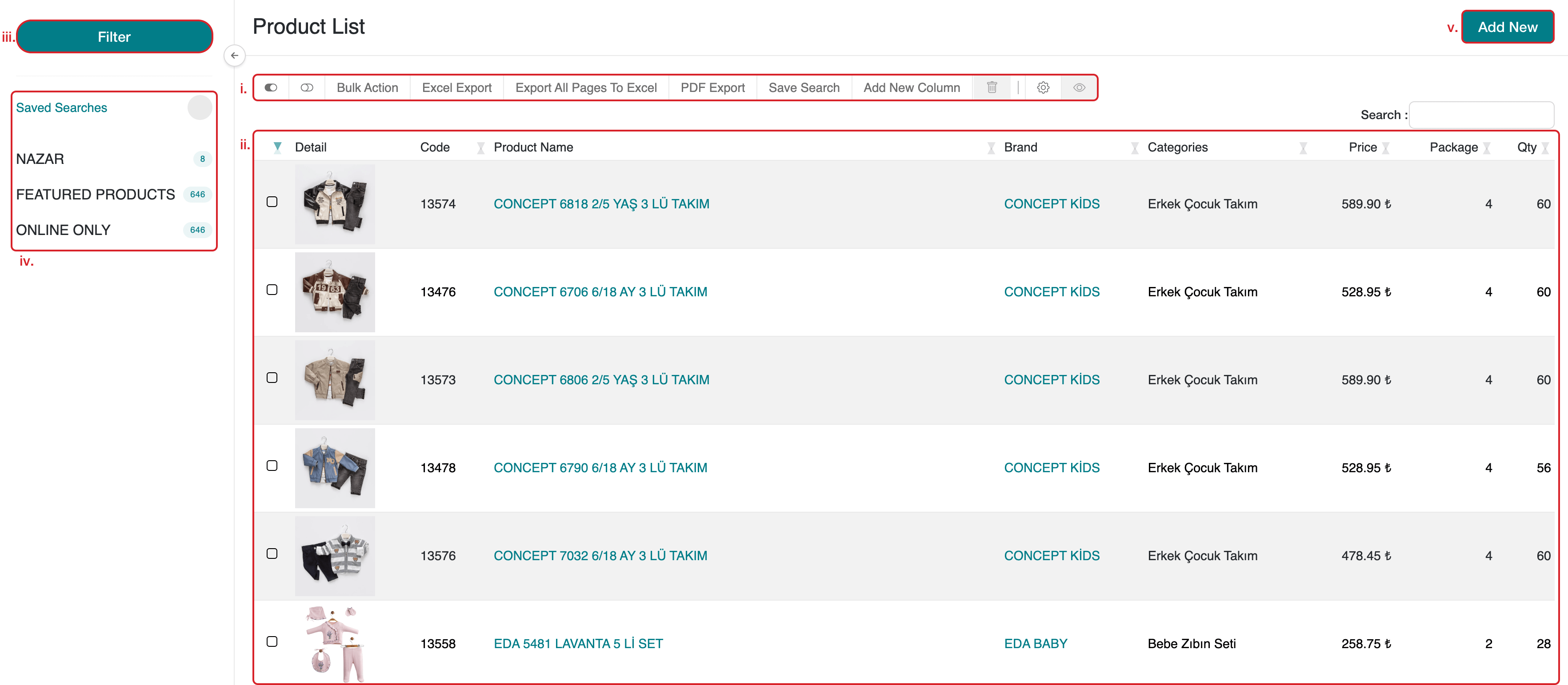
- i. Action Bar: Allows quick operations like bulk editing and deleting.
- ii. Product List: Displays the current list of products in detail.
- iii. Filtering: Helps you find products quickly based on specific criteria.
- iv. Saved Searches: Provides one-click access to frequently used filter combinations.
- v. Add Product: Offers easy access for adding new products.
This layout helps users make product management more practical, saving time and optimizing business processes.
For detailed information about the action bar located above the product list table, refer to the Action Bar guide.

For detailed information about filtering and listing products based on specific criteria, refer to the List Filtering guide.
For detailed information about saving frequently used filter combinations and listing products, refer to the Saved Searches guide.
For detailed information about adding products to your serB2B system through various methods, refer to the Add New Product guide.
Related Resources
- Products Guide
- Action Bar Guide
- List Filtering Guide
- Saved Searches Guide
- Add New Product Usage Guide
- Get Support Page
Contact and Support
If you have any questions or need assistance, feel free to contact our support team. We are happy to assist you as soon as possible.