Product Colors
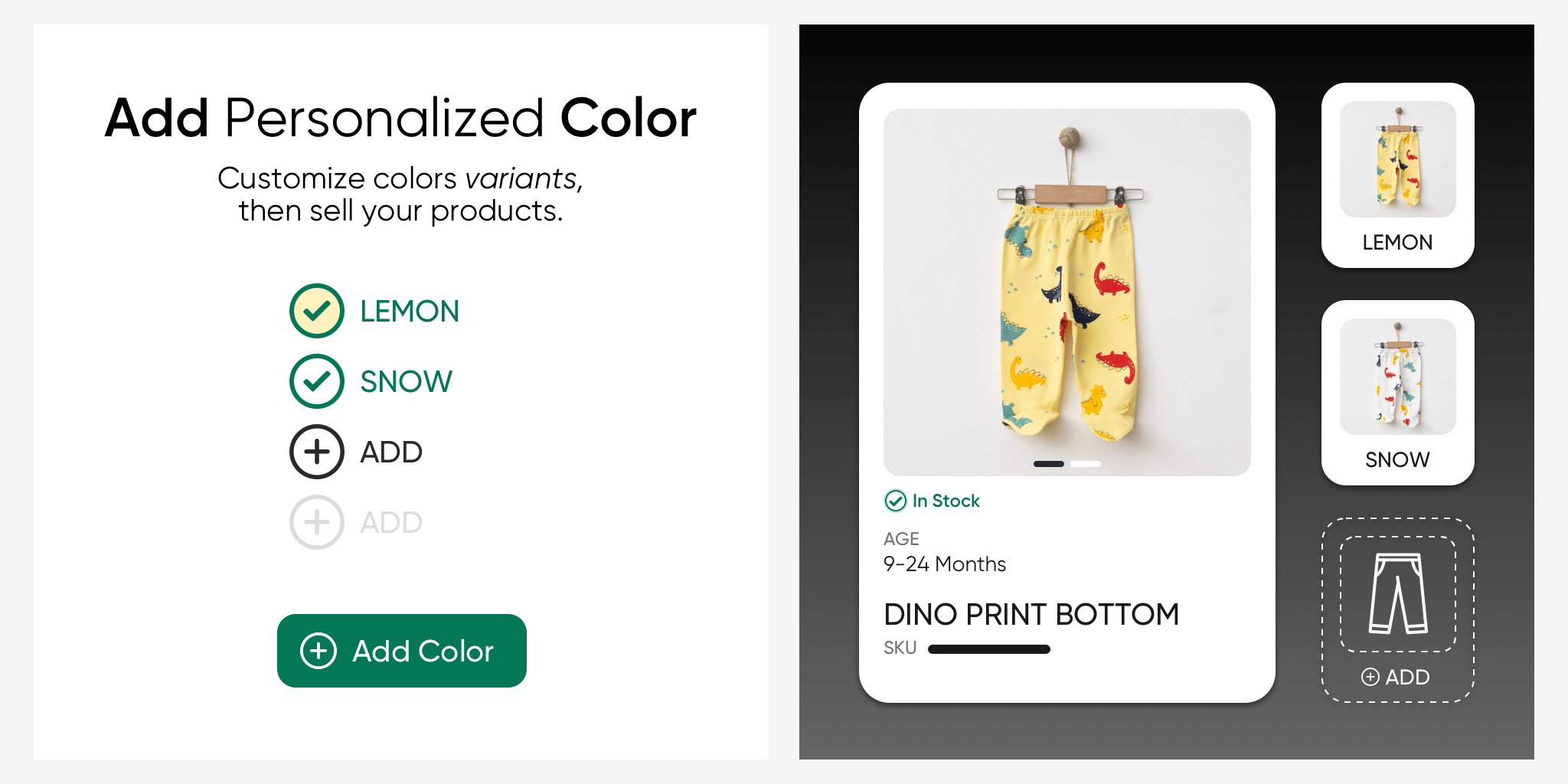
In serB2B system, you can easily list and customize product color or variant definitions for each language. This allows you to offer a personalized shopping experience for users across different regions.
1. Viewing All Product Colors
To view all product colors or variants, go to the Products > Product Colors menu in the admin panel.
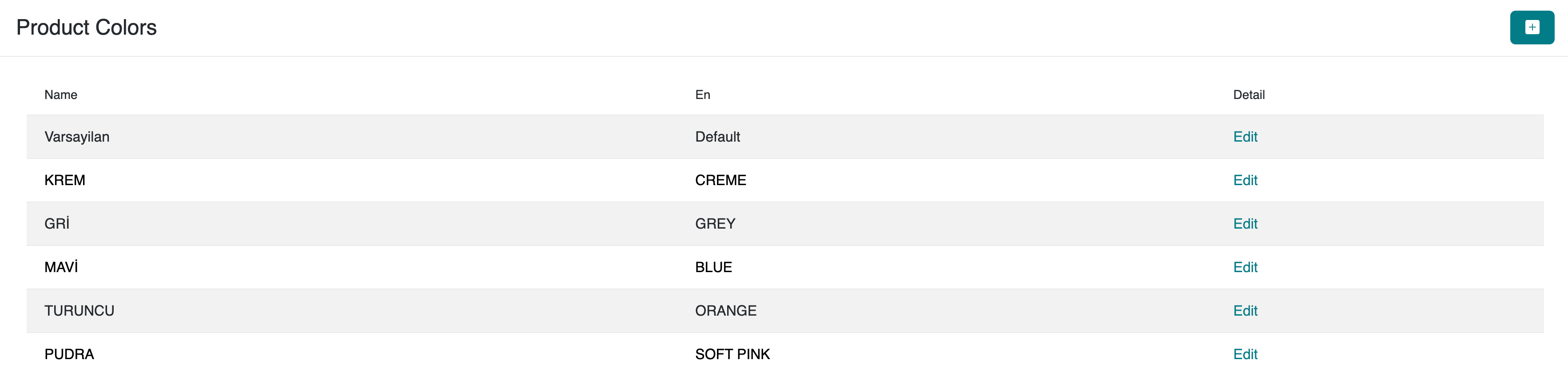
2. Adding a New Product Color (Variant)
To add a new product color or variant, go to the Products > Product Colors section in the admin panel and click the + icon in the upper right corner.
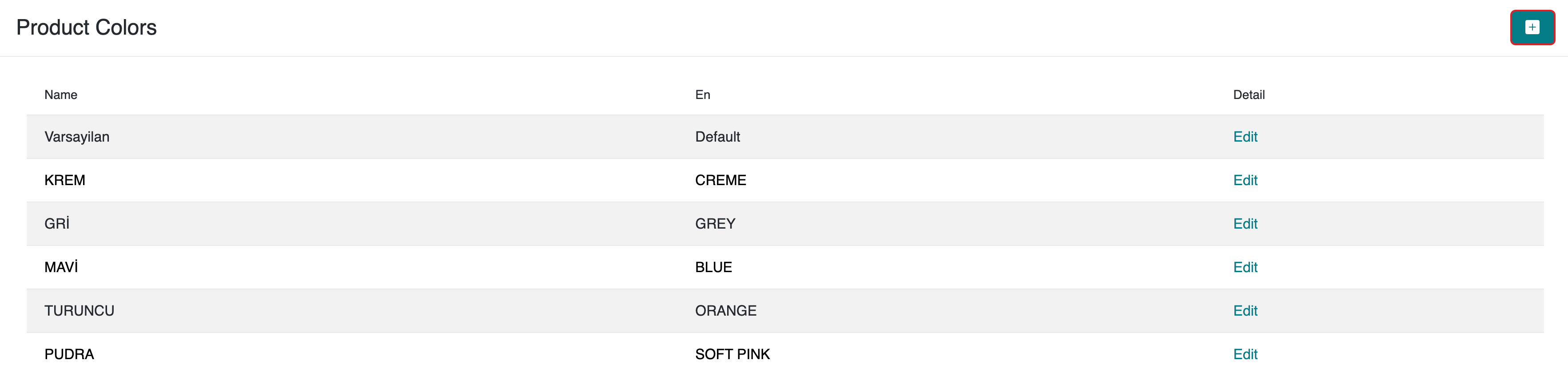
Step-by-Step Guide
- Color Language: Select the language for which you want to define the product color.
- Define Color: Enter the color/variant name based on the languages configured in your system.
- Save: Click the Save button to complete the addition.
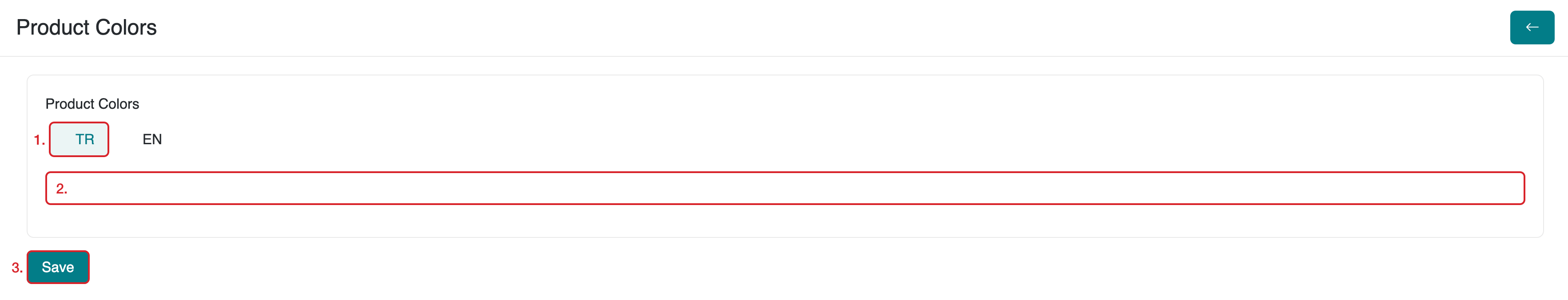
For assistance with adding new languages to the serB2B system, please contact [email protected].
Add New Colors Quickly and Easily!
When adding a new product, enter a new color/variant name without selecting an existing one, then click the Save button in the upper right corner.
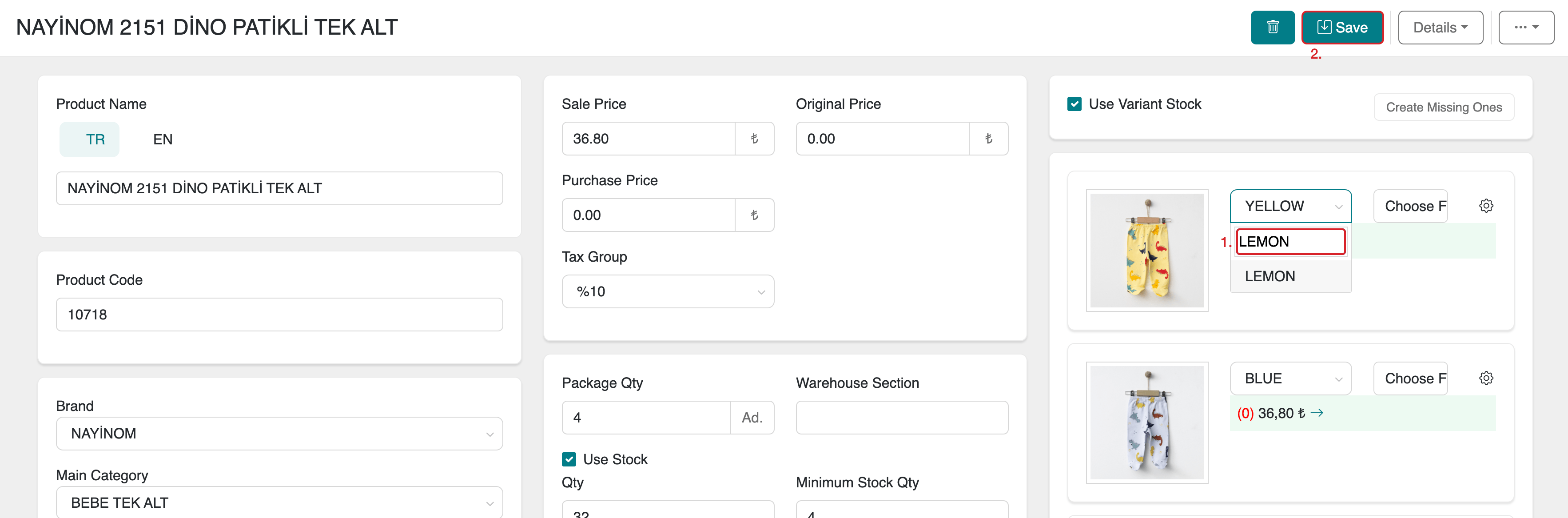
For customizing color/variant definitions for other languages, refer to the Viewing All Product Colors or Editing Product Colors sections.
3. Editing Product Colors
To edit an existing color or variant, go to Products > Product Colors. Click the Edit button next to the relevant color/variant row and follow the steps in the Adding a New Product Color (Variant) section.
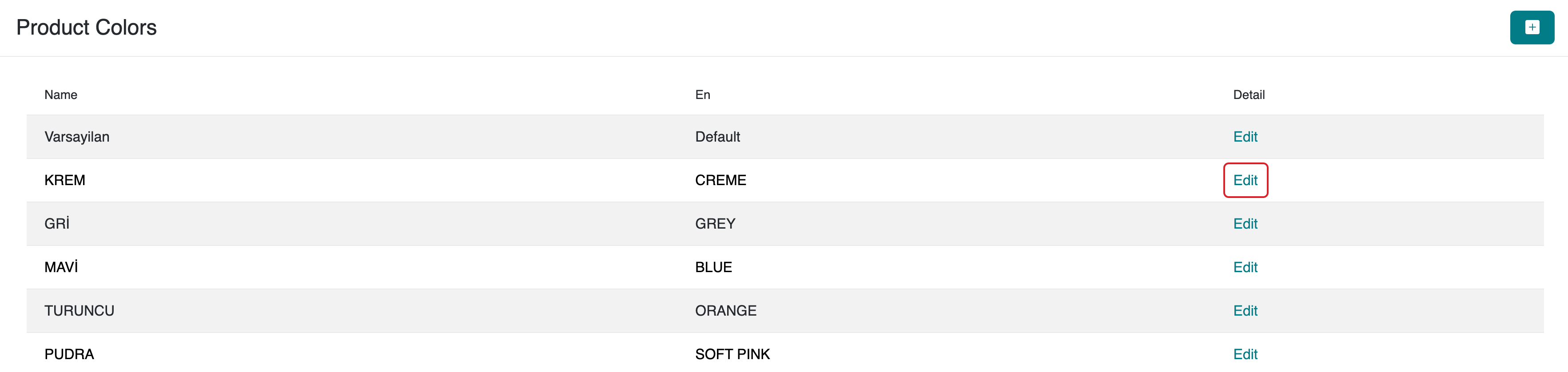
Frequently Asked Questions (FAQ)
-
Can I add color definitions specific to different languages?
Yes, you can enter color/variant names individually for each language configured in your serB2B system. -
Can a color/variant name be edited after creation?
Yes, you can edit color/variant names at any time by following the steps in the Editing Product Colors section.
Related Resources
Contact and Support
For any questions or support requests, please contact our support team. We are here to assist you promptly.