Collections
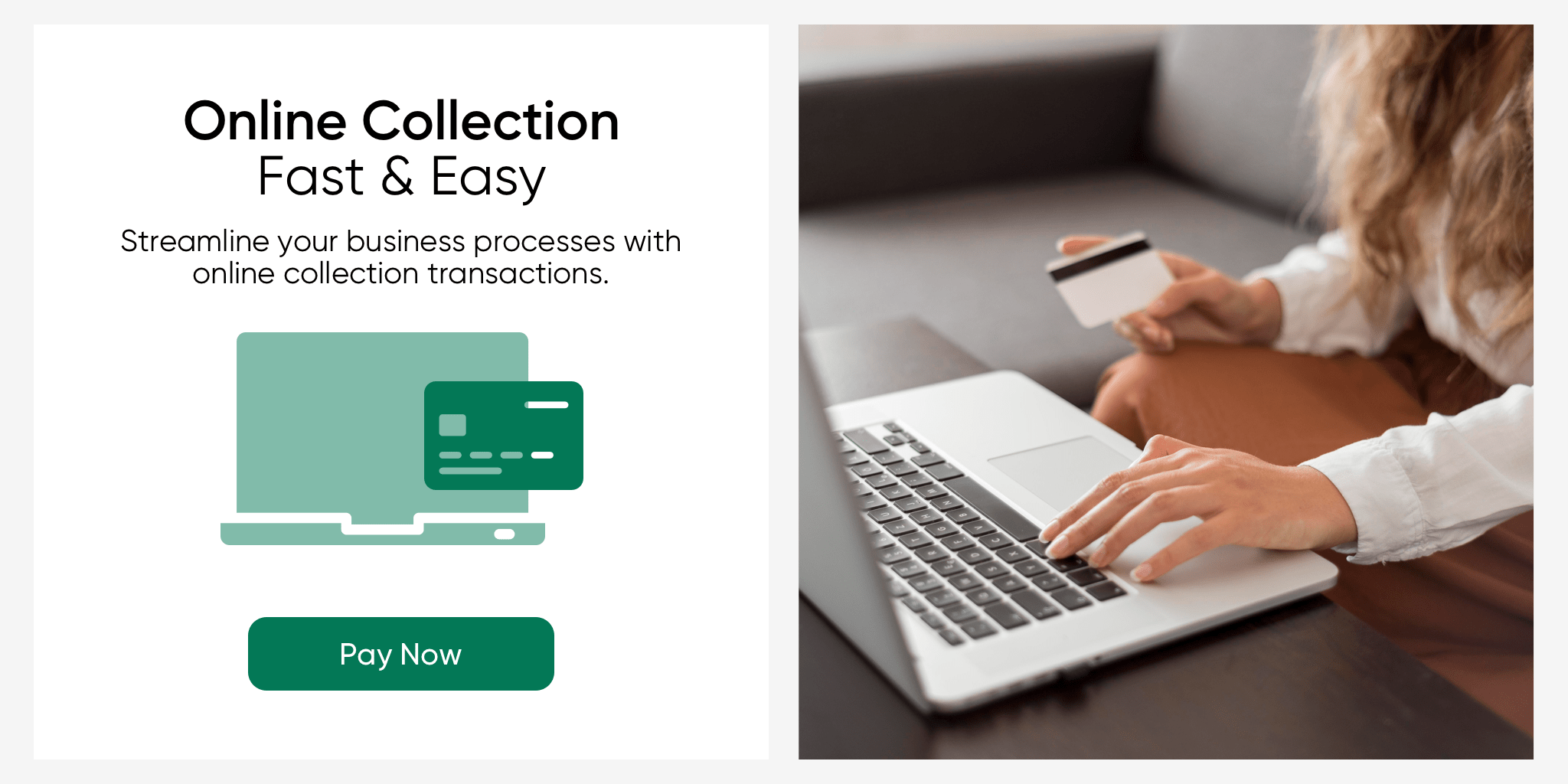
The Collections section is a feature in the serB2B e-commerce system that allows users to receive payments by directly entering the amount without the need to add any products to the cart. This feature enables quick and easy collection transactions, streamlining business processes and increasing efficiency. It offers a practical solution for transactions that don't involve products.
Collections
You can easily collect customer balances directly from your e-commerce site.
1. Listing Collections
Navigate to Orders > Collections in your serB2B admin panel to list the collections.
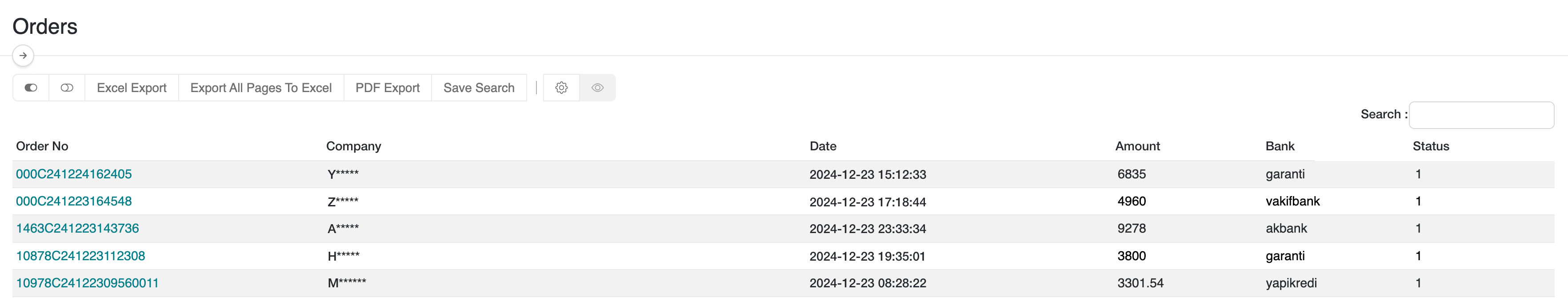
2. Viewing Collection Details
Click on the order number in the collections list to view the details.
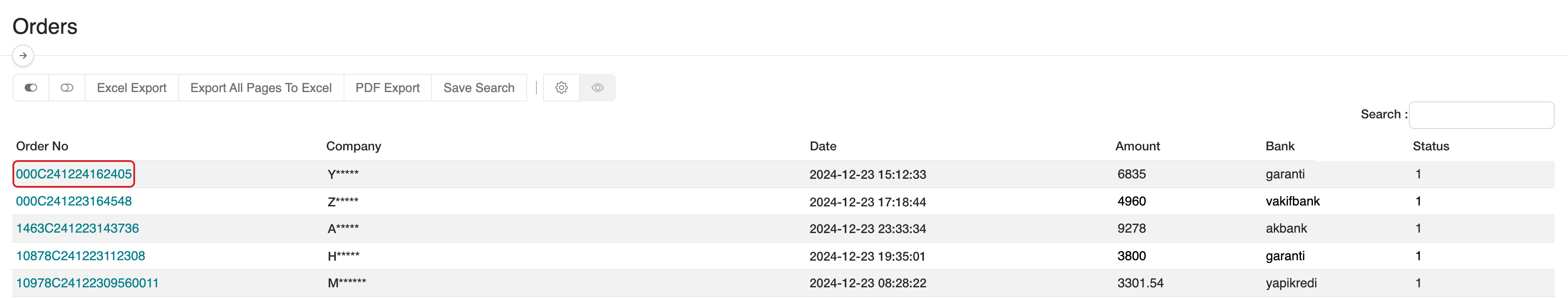
Example collection transaction detail information:
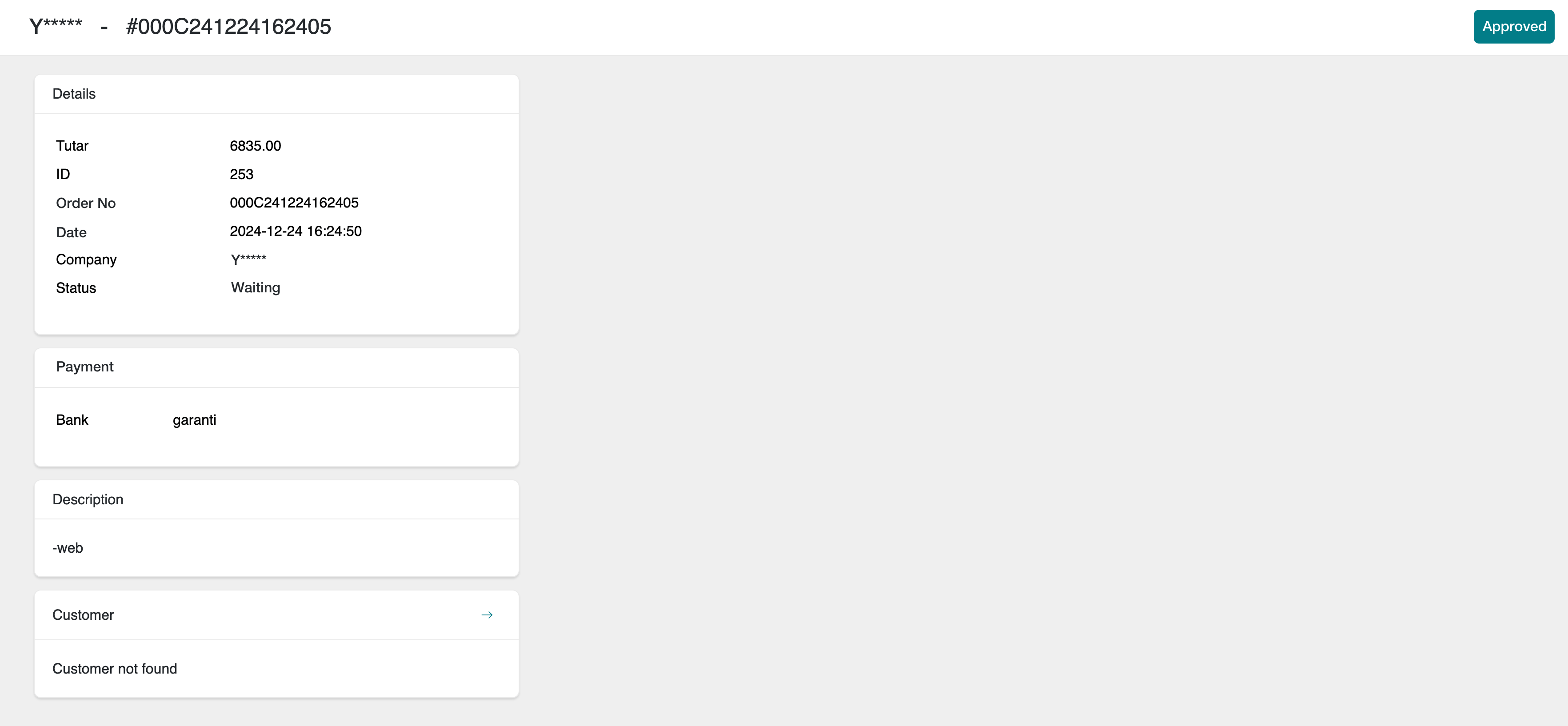
3. Collection Approval
To approve a collection that has been recorded in your serB2B system, click the Approved button at the top right corner.
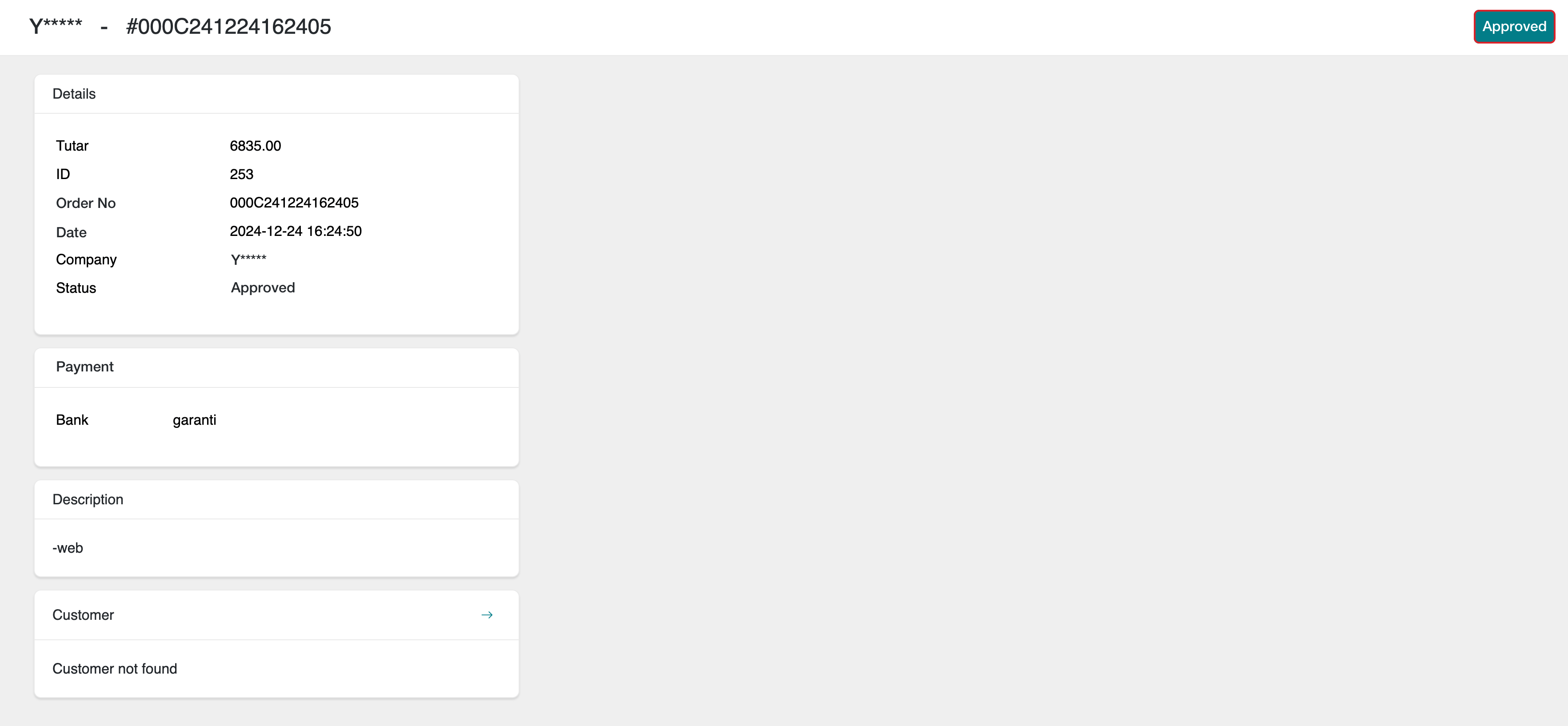
After approving the collection, the Status column in the Collections List changes from 0 to 1. This allows you to easily filter and view pending collections by sorting the Status column.
Frequently Asked Questions (FAQ)
-
In what situations can the Collections feature be used?
The Collections feature is ideal for receiving payments outside of product orders. For example, you can use this feature to collect debts from customers or receive payment for a special service.
-
What do the values 0 and 1 in the status column of the Collections list mean?
The 0 value in the Status column indicates that the collection has not yet been approved, while 1 means the collection has been approved. You can easily view pending collections by sorting the list based on the status value.
-
I accidentally approved a collection. Can I undo it?
No, approval actions cannot be undone in the serB2B system. However, you can contact our support team for assistance regarding any incorrect approvals.
-
Can I delete old records from the Collections list?
To ensure security and accounting integrity, collection records cannot be deleted. However, you can limit access to old records by using archiving or filtering methods.
-
What payment methods are supported for collections?
Collections support all credit card and serPay payment methods defined in the serB2B system.
-
Can I disable the Collections feature?
Yes, you can enable or disable this feature from the admin panel by navigating to Settings > Settings > Permissions.
-
Do customers receive a receipt for their collections?
Yes, when a collection is approved, the system automatically sends a receipt to the customer via email. You can edit the content of the email by going to Design > CMS.
Related Resources
Contact and Support
For any questions or support requests, you can contact our support team. We will be happy to assist you as soon as possible.