serDiff
serDiff is a verification and control interface developed for companies using serSYNC PRO.
With this tool, orders placed by customers on the website are compared with the receipt data scanned at the cash register.
1. How to Access serDiff?
- Go to Admin Panel > All Orders, select the order you want to inspect, then click the Compare with SerDiff button at the top right.

2. What is serDiff Used For?
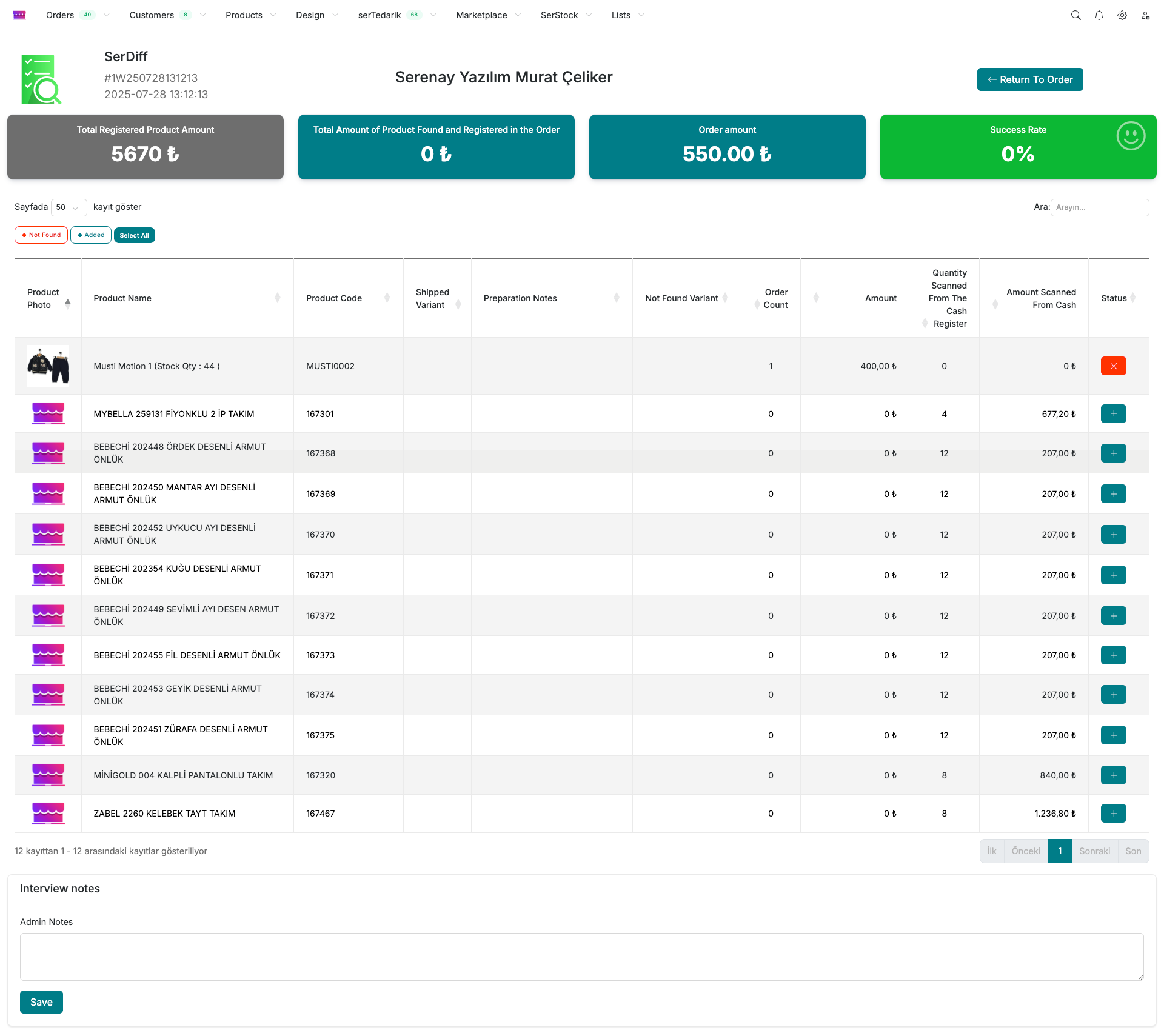
- Was the order placed on the website actually delivered to the customer as intended?
- Do the items scanned at the register match the customer's order?
- Were extra items added, or were any items missing?
The serDiff screen is used to easily answer these questions.
3. When Should You Use serDiff?
- When there are customer complaints after field delivery
- If frequent errors occur in order fulfillment
- When initiating a quality control process for order–receipt consistency
tip
This screen operates directly via the serSYNC PRO integration.
If receipt data cannot be retrieved from the accounting system, the screen will not function.
Ensure your integration settings are properly configured.
info
This module is a powerful analysis tool designed to quickly detect potential human errors in order processes.