serSalesman
serSalesman is a simplified and fast order entry screen designed specifically for field sales representatives, accessible via Orders → serSalesman.
Sales reps can quickly create customer orders using this interface.
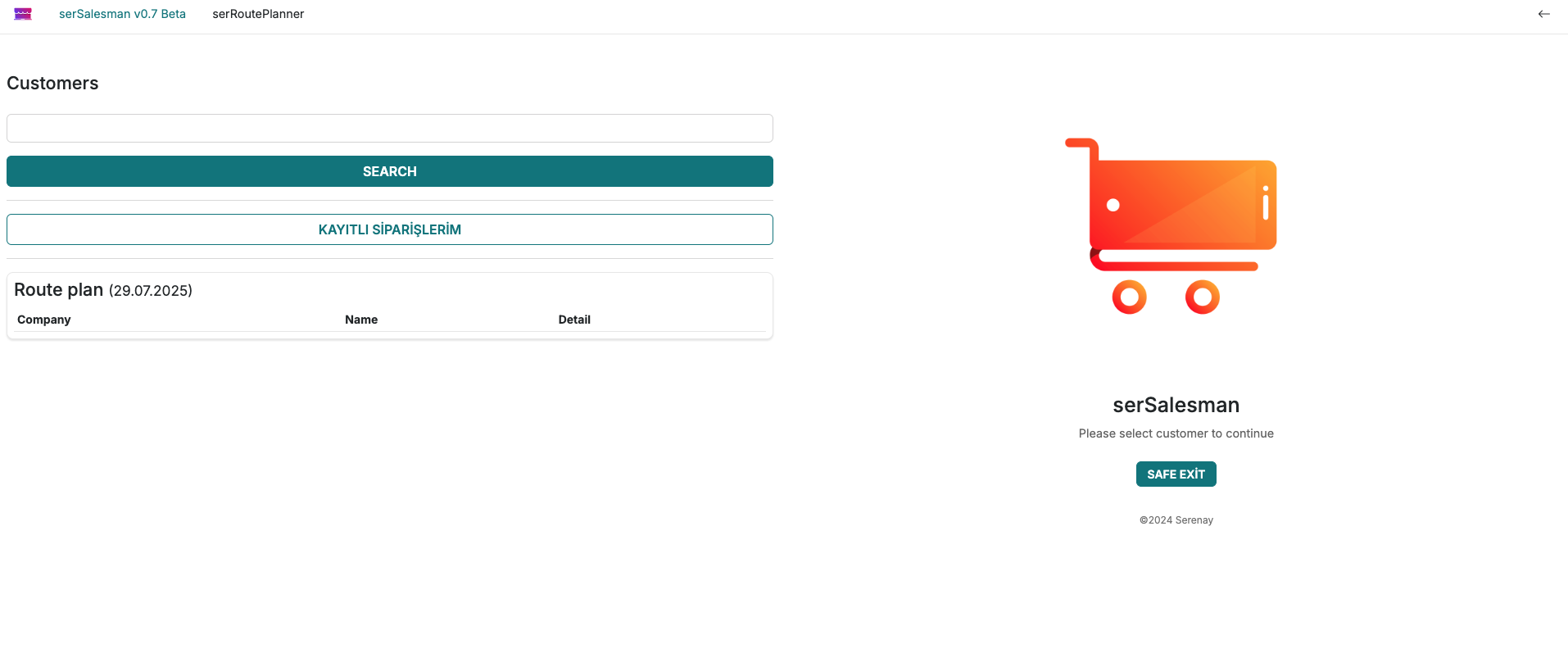
What Does It Do?
- A field rep or office staff can quickly enter an order during a conversation with the customer.
- Customer selection and product addition are optimized for minimal clicks.
- Especially suitable for mobile or tablet use.
Step-by-Step Usage
1. Selecting a Customer
Start by selecting the customer.
You can easily filter by typing the customer's name.
2. Searching and Adding Products
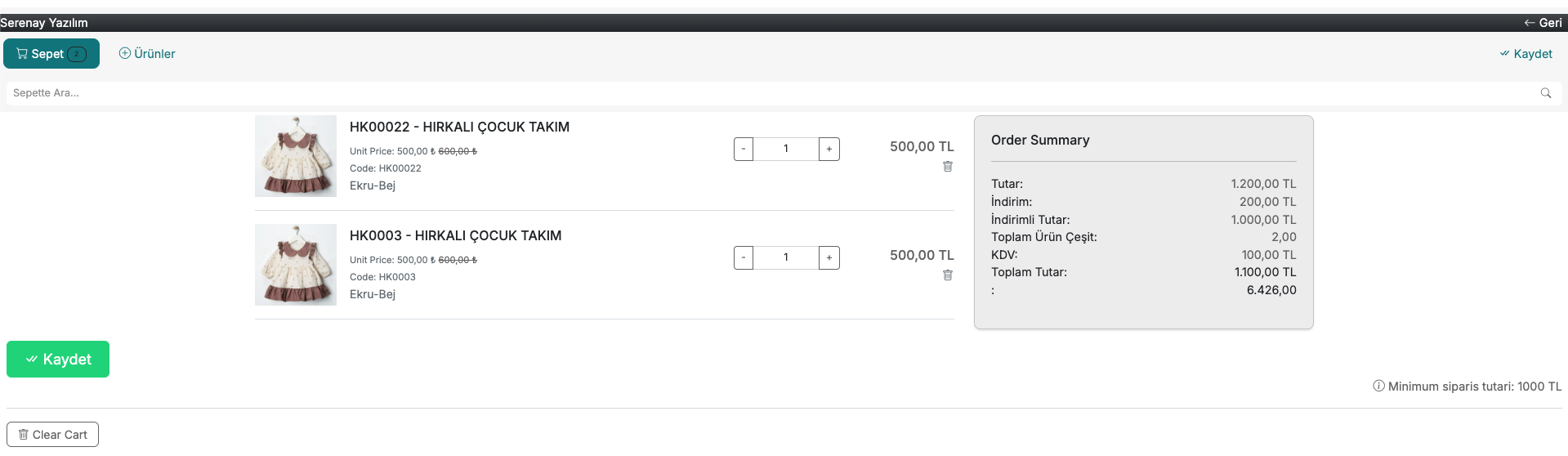
- You can search by product name, barcode, or product code.
- Products are listed, and quantities can be entered to add them to the cart.
Search results load quickly to save time.
3. Reviewing and Confirming the Cart
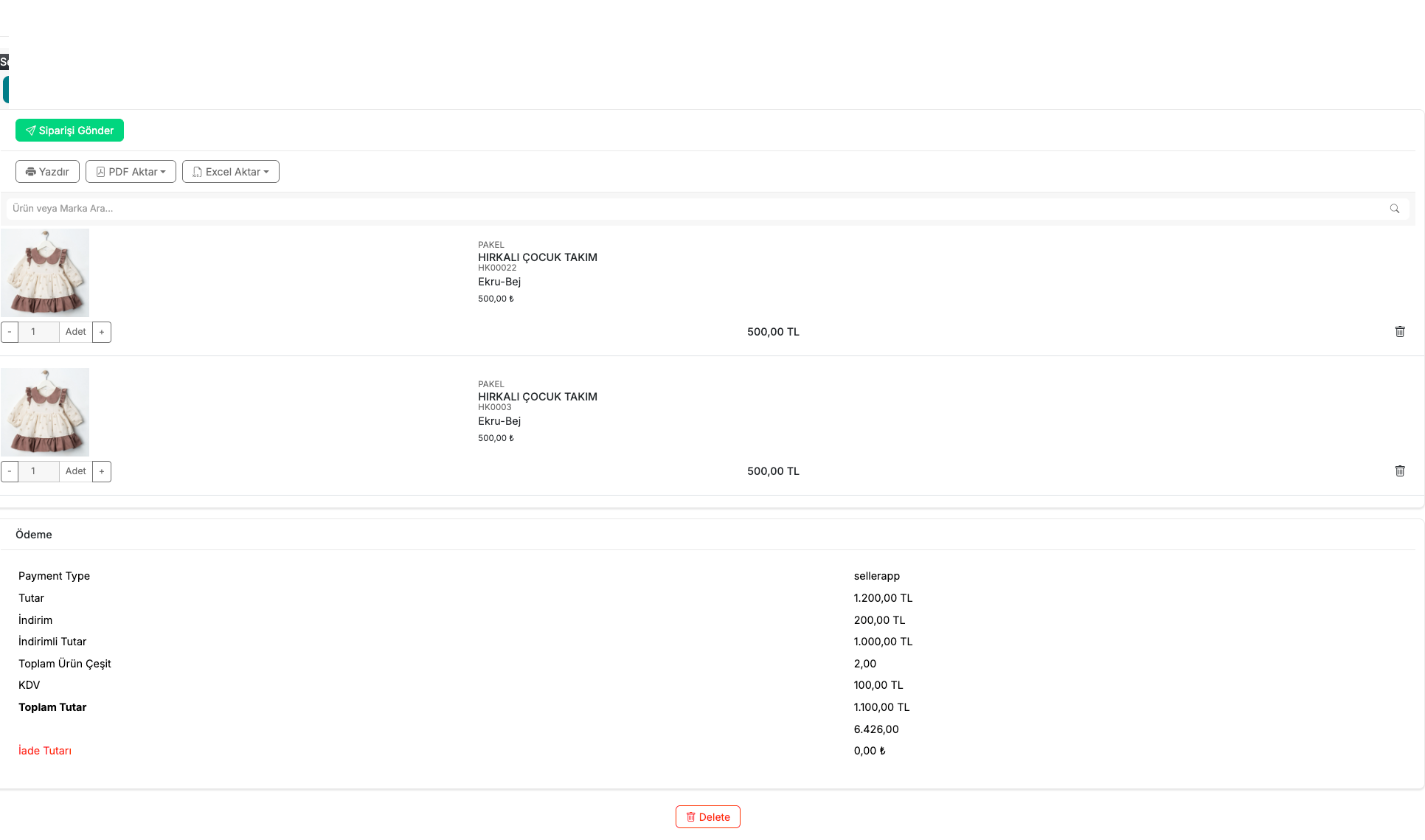
- Added products appear in the cart.
- Quantities can be updated or items removed if needed.
- Finally, click Submit Order to complete the process.
Features
| Feature | Description |
|---|---|
| 🔄 Fast Interface | Complete orders in just a few steps |
| 📱 Mobile-Friendly | Optimized for use on tablets or phones in the field |
| 🧾 Order History | Easily access past orders per customer |
| 🧑💼 Rep-Centric | Every order is logged under the responsible rep |
Contact
For information or support, please contact us via the Serenay Yazılım Support System.