Payment Links
Easily create payment links for your customers to quickly collect payments and manage your payment processes efficiently.
1. Creating and Sending a Payment Link
You can create and send custom payment links to your customers from Orders > Payment Links section.
Step-by-Step Guide
1.1 Enter the Amount
** Click the + button and enter the amount you wish to request from the customer.
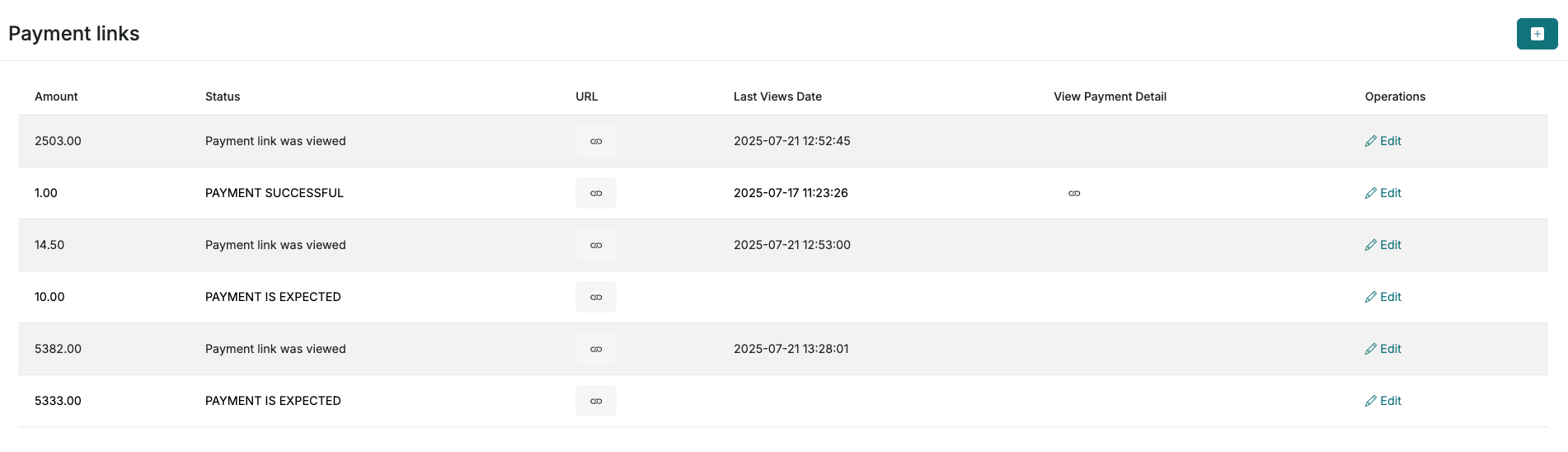
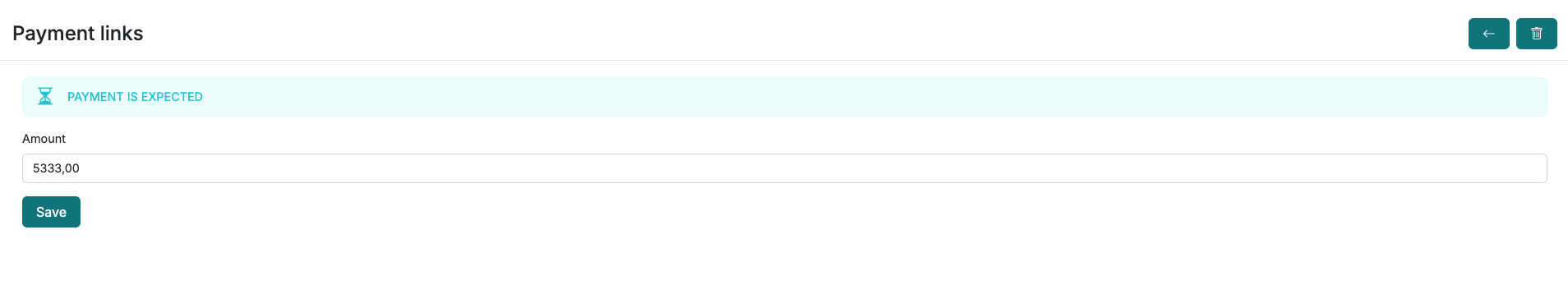
1.2 Copy the URL
A payment link will be automatically generated. Click the chain icon under the URL tab to copy the link.
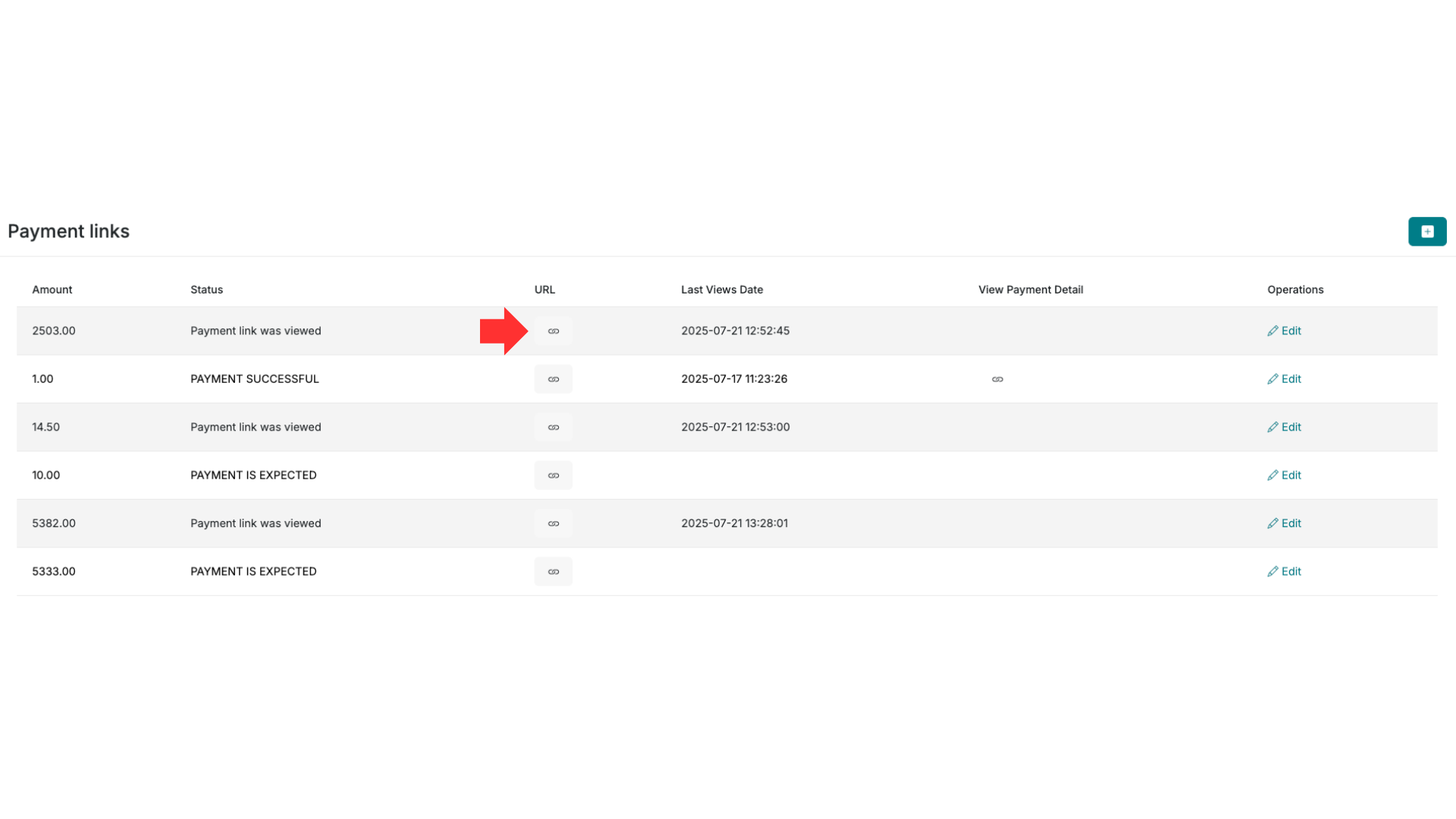
1.3 Send to Customer
Share the copied URL with your customer.
2. Tracking Payment Status
You can track the status of sent payment links from the Status section.
- Link Viewed: You can see when the customer views the payment link.
- Payment Successful: You can also track when the payment is successfully completed.
3. Viewing Payment Details
Once the payment is completed, click the View Payment Details icon to access the related transaction page.
From this page, you can view the details and take further actions if necessary.
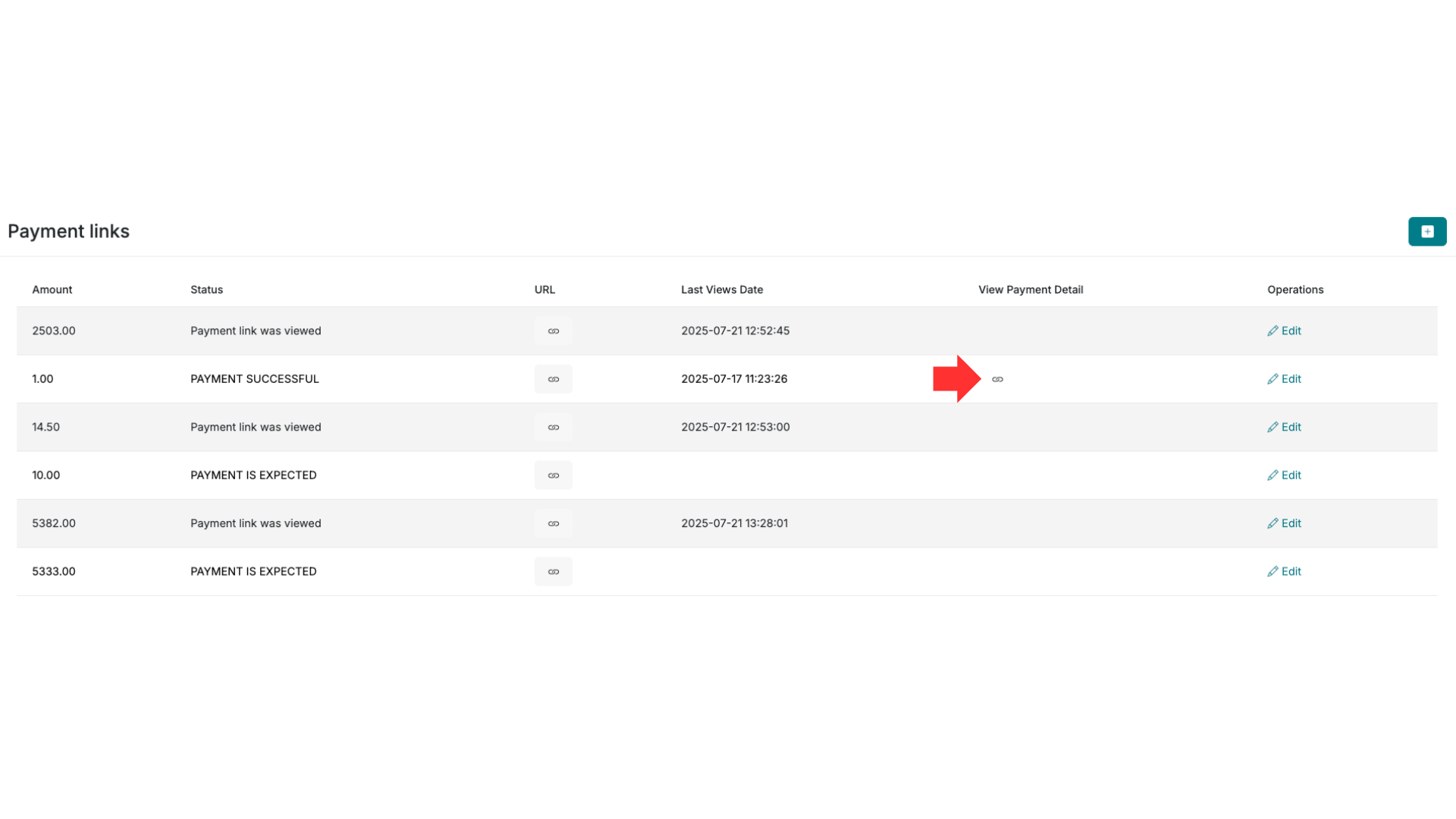
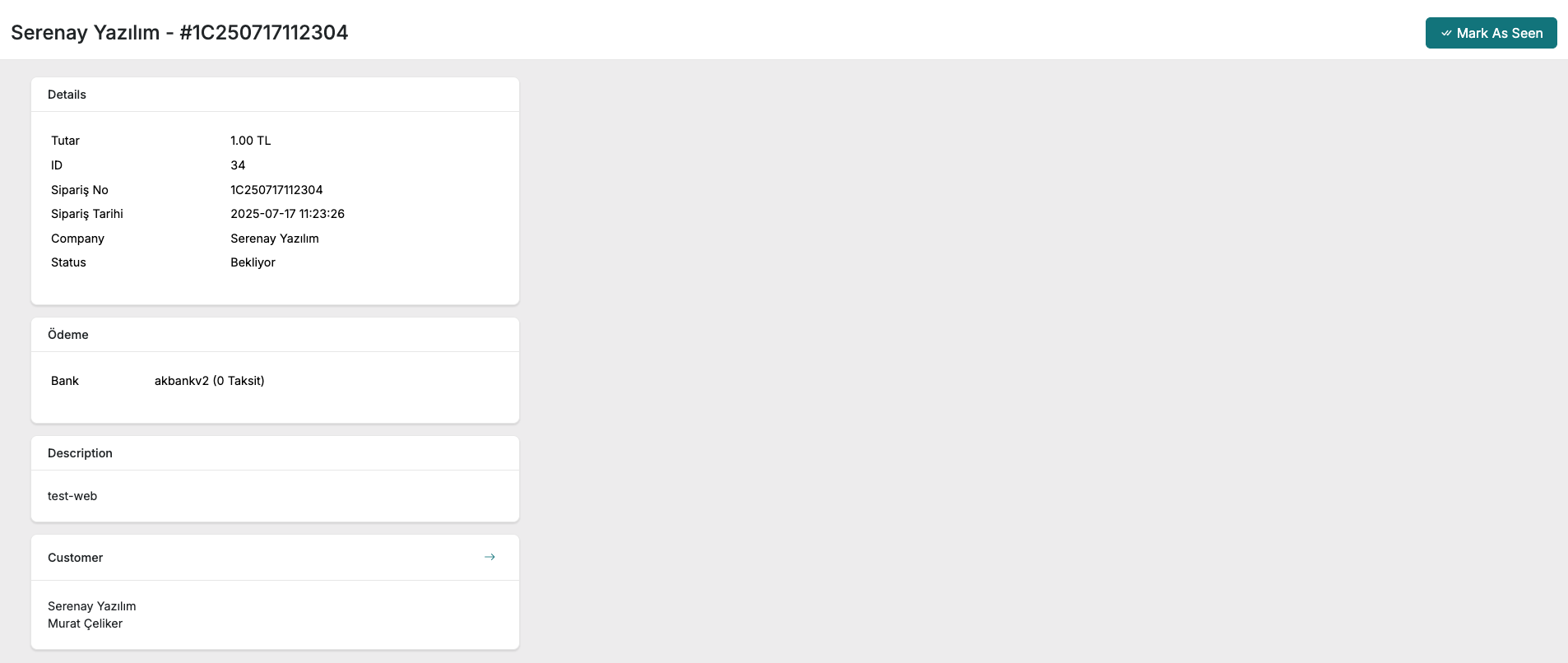
Contact
If you have any questions or need support, feel free to contact our support team. We’re happy to help.