serSMS
serSMS is a module used to send bulk SMS messages to customers registered in the system. It’s ideal for sending campaign announcements, reminders, or informational messages.
1. Prepare the Target Customer List
To define the group of customers you want to send SMS to, go to the Customers screen and apply filters like the following:
Example
- Order Count > 1
- Last Login Date > 3 months ago
2. Save the Search
After applying the filters, click the "Save Search" button at the top of the screen and save the customer group with a name. For example:
Active Customers Not Logged In for 3 Months
You’ll be able to select this saved search later on the serSMS screen.
3. Go to the serSMS Screen
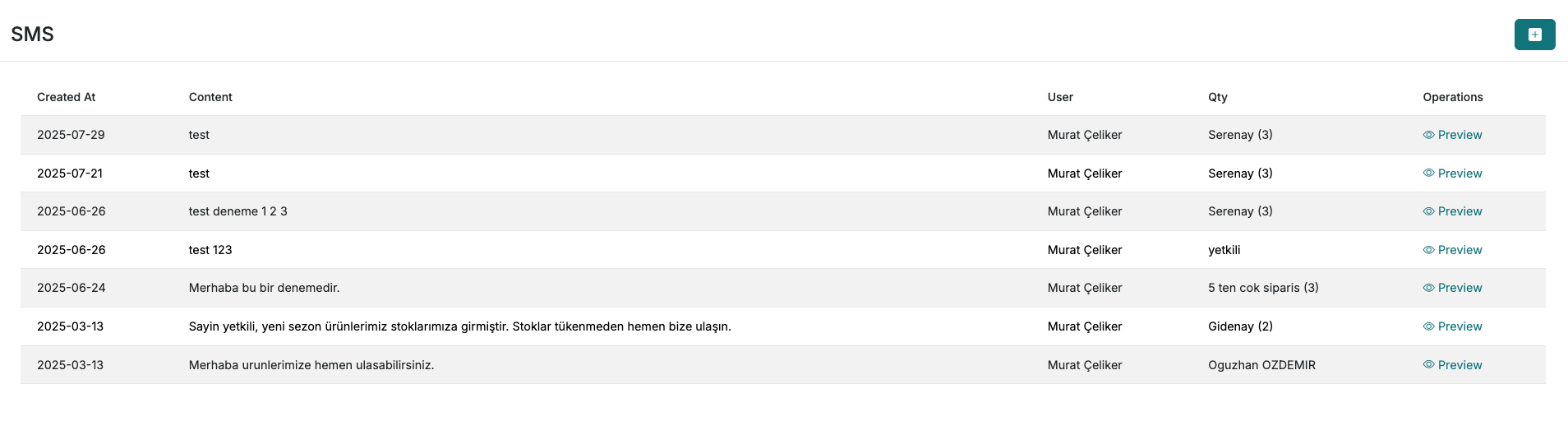
- Navigate to Customers > serSMS module.
- From the Saved Searches list, select the filter you created earlier.
- Compose your message content.
Make sure your SMS message complies with your provider’s character limits. Keep it short if needed.
4. Start the Sending Process
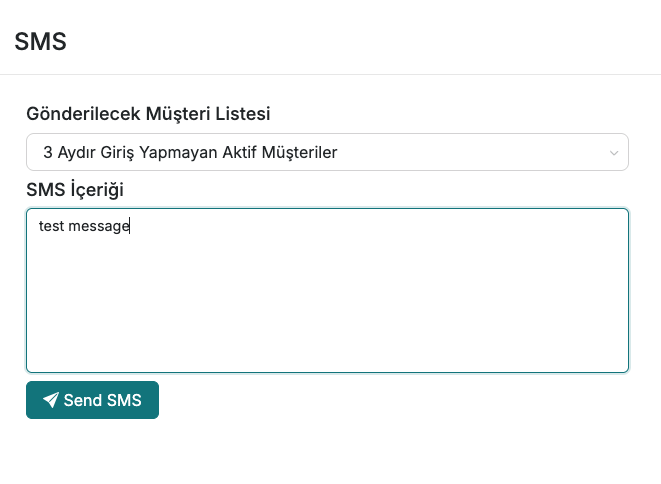
After reviewing your message, click the "Send SMS" button to complete the process.
The system will send the message to all customers matching the selected filter.
Contact and Support
If you have any questions or support requests, feel free to contact our support team. We're happy to assist you.