Customer Repo
The "Customer Repo" feature in the serB2B e-commerce system allows you to automatically transfer customer information from your existing software with serSync PRO or easily upload potential customers through an Excel file. With this feature, you can add potential customers who are not yet registered in the serB2B system, gather all your customers in one place, and simplify your operations. This way, you can track customer activities and increase your trade volume by offering special campaigns.
Viewing the Customer Repo
To view the customer list you integrated or uploaded into the serB2B system, go to the admin panel and navigate to Customers > Customer Repo.
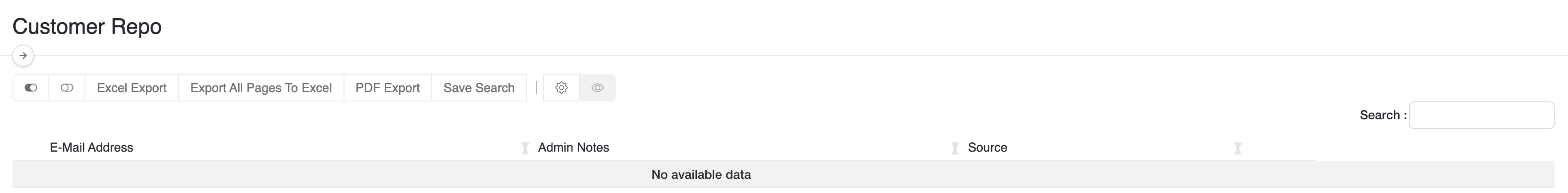
1. Importing Customer Data with Excel
To import potential customer candidates to the Customer Repo, go to Lists > Import in the serB2B admin panel and follow these steps:
Step-by-Step Guide
- Select Customer Sources: Check the Customer Sources option from the list that appears.
- Choose File: Click the button and select the Excel file you want to import.
- Save: Press the save button to complete the process.
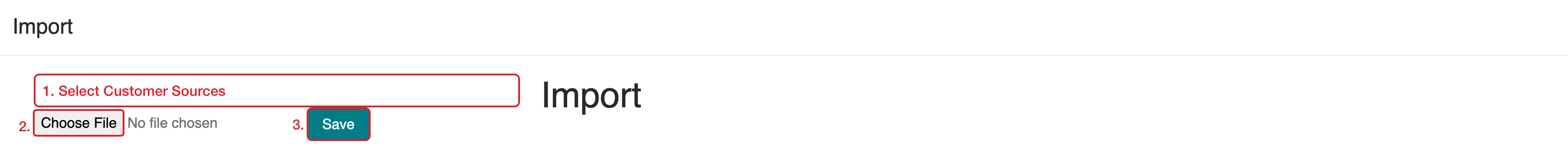
To activate the membership of potential customers in the Customer Repo, you can click the Add button. To view notes and details about the customer, use the Detail button.
Example Image:
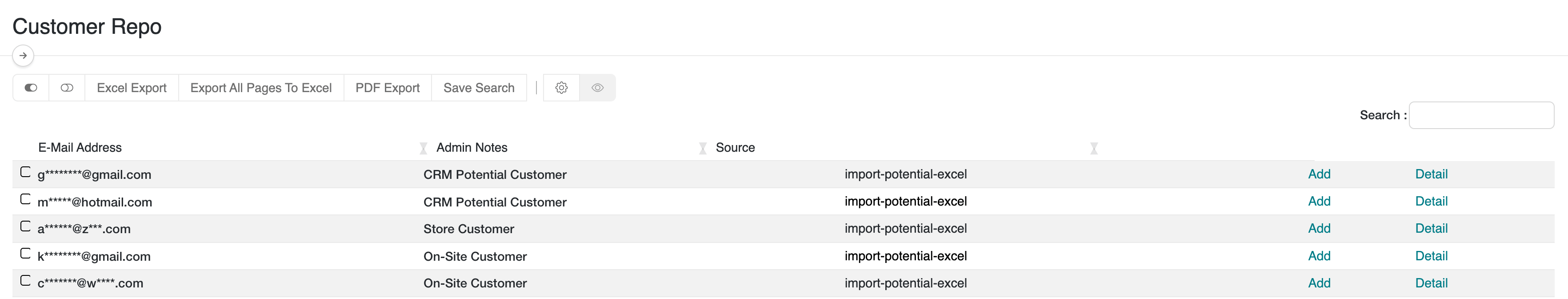
2. Integration with Accounting Software
If you want to import registered customers from your accounting software into the Customer Repo, you can use the serSync PRO feature. serSync PRO integrates your accounting software with the serB2B system and automatically synchronizes customer data.
For more information about the serSync PRO features in your package, you can contact our support team.
Frequently Asked Questions (FAQ)
-
What data can be transferred to the customer repo?
Customer names, addresses, phone numbers, and other details can be imported from an Excel file or your accounting software.
-
Is the data transfer to the customer repo paid?
This feature is part of the serB2B packages and does not require additional fees.
-
Can I edit the information transferred to the customer repo?
Yes, you can edit the customer information in the admin panel when activating the customer.
-
Do I need to use a specific format for the Excel file?
Yes, detailed information about the template that should be followed for data transfer can be obtained from our support team.
-
How does serSync PRO work and how is it integrated?
serSync PRO automatically synchronizes your accounting software with the serB2B system. For more information, you can contact our support team.
Related Resources
Contact and Support
If you encounter any issues or need assistance, feel free to contact our support team. We will be happy to assist you as soon as possible.