serCRM
Some customers may not log into the system for a long time after placing their first order. With this feature, you can easily identify such customers, take notes about them, and plan necessary actions.
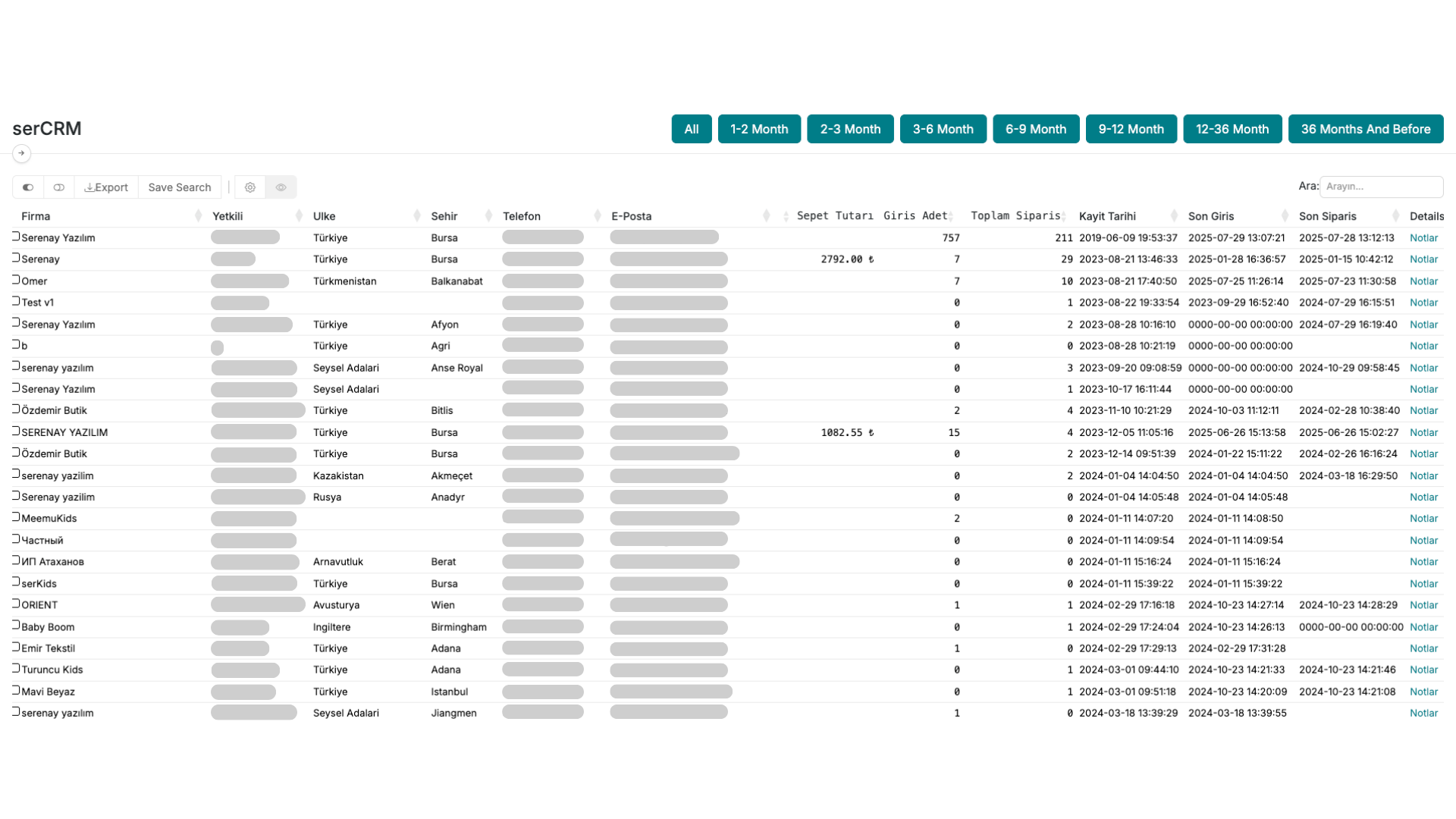
1. What Is This Screen For?
The Inactive Customer List screen displays customers who have previously placed an order but have not logged into the system after a specific date. This ensures you don't miss customers who may need attention.
2. How to Use?
- Go to Customers > serCRM page.
- The system automatically lists customers who haven’t logged in since the selected date.
- Next to each customer, there is a Add/View Note button.
- You can click this button to save notes related to that customer.
Extra Feature: Admin Notes
If the Admin Notes Module is enabled, a special section appears on the customer detail page.
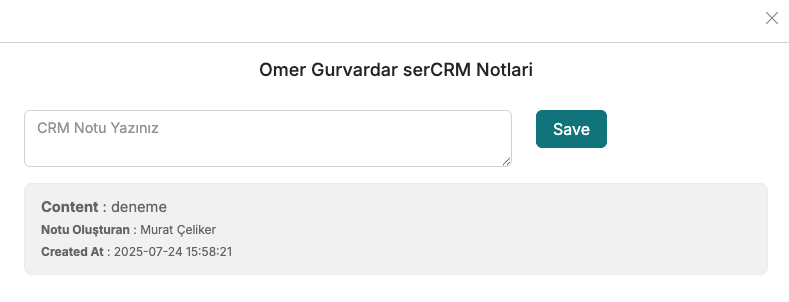
- You can record different notes specific to the customer in this section.
- Clicking the button opens a modal window for note entry. (A modal is a popup window that appears over the current screen.)
- This modal allows for more detailed and organized note-taking.
3. What Are the Benefits?
- You can send special campaigns or reminders to customers who haven’t logged in for a while.
- You can note down why a customer may have become inactive and refine your sales strategy accordingly.
- Managing all notes from one screen helps your team stay more organized.
tip
Regularly checking this list is a great way to improve customer retention.