Add Product from Product Repo
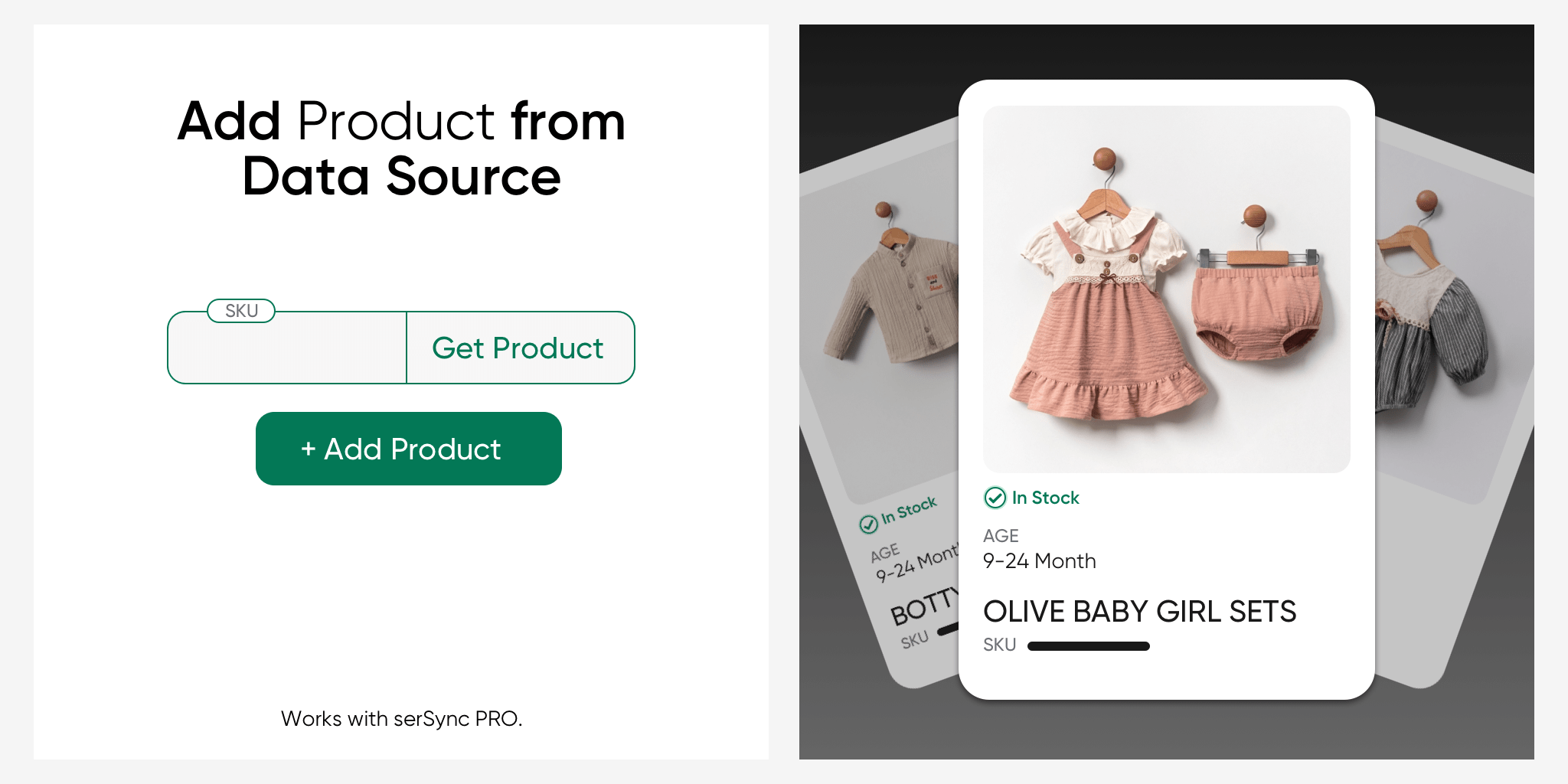
You can easily add products to your serB2B system and make them available for sale instantly. Thanks to the integrated systems of serB2B, you can add products in multiple ways and easily define a standard product addition process.
Short Description
The "Add Product" feature allows you to quickly and effectively define new products in your serB2B system using various methods. This way, you can expand your product portfolio and optimize your sales processes.
Add Product from Product Repo
If your serB2B system is integrated with an accounting program or a system that contains your product information and images through serSync PRO, you can automatically retrieve all the information related to the product from the database when adding a new product. To add a product from the Product Repo, click on Products > Product Repo and follow the steps below:
Step-by-Step Guide
-
Click the Add Button: Click the Add button located to the right of one of the products in the Product Repo.
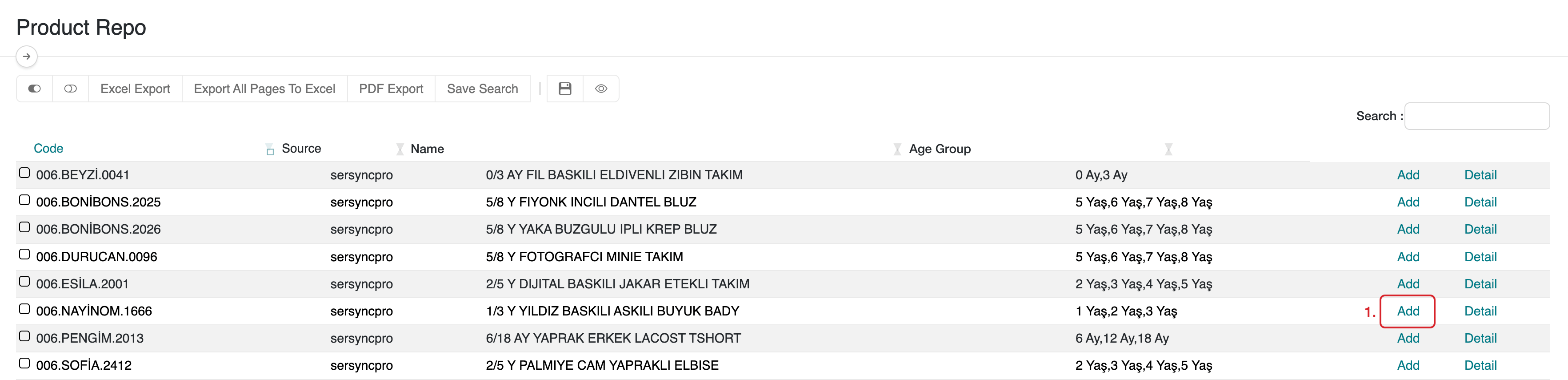
-
Click the Save Button: After making the necessary adjustments, click the Save button.
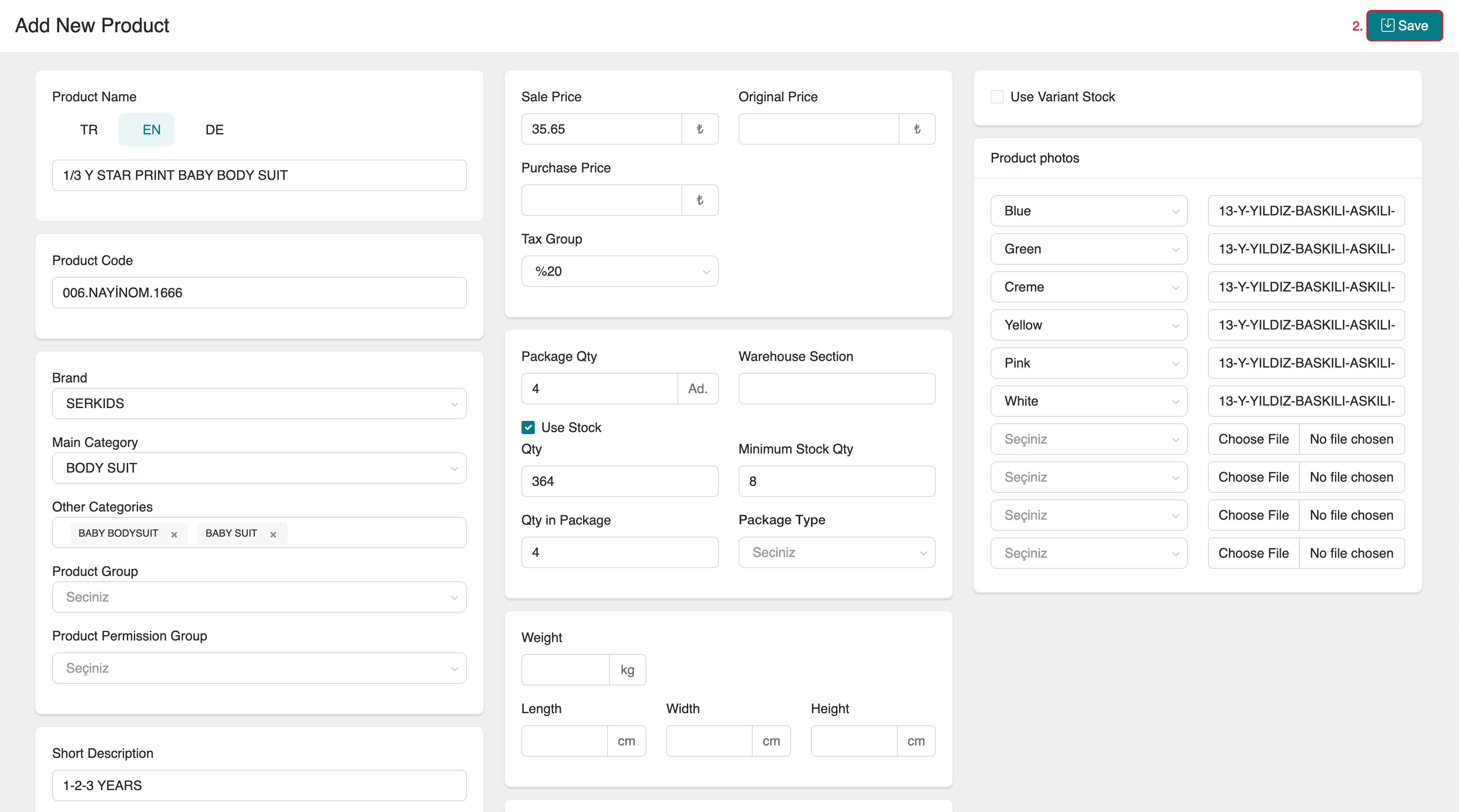
To integrate your serB2B system with accounting through serSync PRO, you can contact us at [email protected].
Adding Product by Retrieving Product Information
If your serB2B system is integrated with your accounting program via serSync PRO, after clicking Products > Add New Product in the admin panel, write the product code in the Product Code - Retrieve Information field at the top of the Add New Product form, and click the Retrieve Information button.
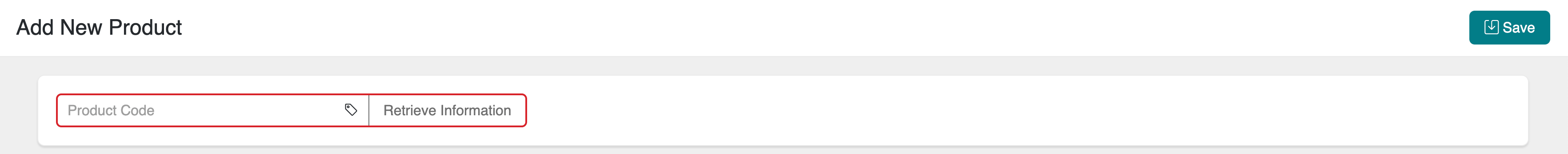
Then, click the Save button to add your product.
FAQ (Frequently Asked Questions)
-
How can I create a Product Code?
The Product Code must be unique for each product and is generally created using a combination of letters and numbers. For example, "URN001". -
Can I add multiple variants to a product?
Yes, you can add variants such as different colors or sizes for the same product. You can define these variants in the Variant/Color Name field. -
What format should product images be in?
Images should be in JPEG, PNG, or GIF formats. The maximum file size must not exceed 2 MB.
Related Resources
Contact and Support
If you encounter any issues or need assistance, you can contact our support team. We are happy to assist you as soon as possible.