Use Variant Stock
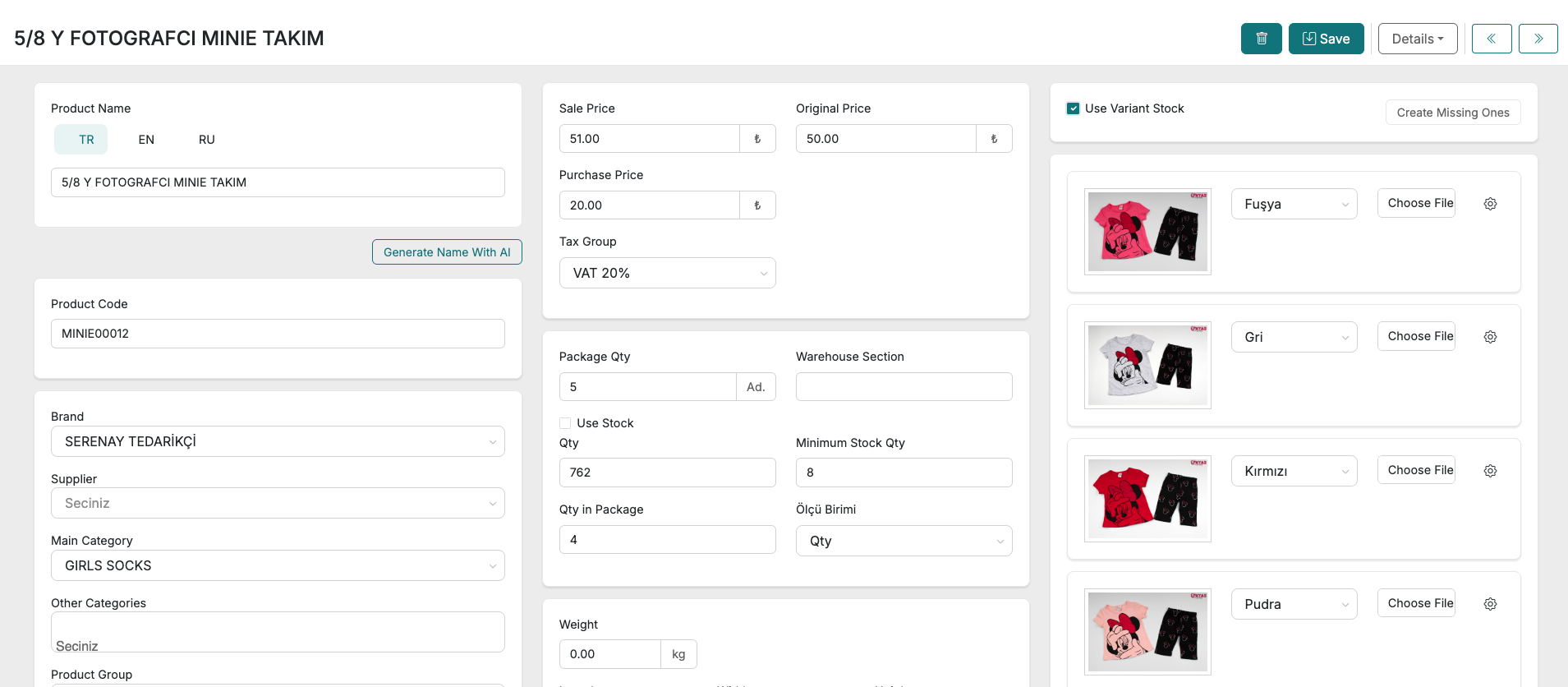
The Use Variant Stock option is a key setting that determines how stock levels are managed when your product has multiple variations (e.g., color: blue, yellow, red; size: S, M, L). This feature allows you to manage the inventory of each variant separately or control it based on the total product stock.
When "Use Variant Stock" Is Enabled
If this option is enabled, the system requires you to define stock quantities individually for each variant (e.g., each color or size combination). Stock control is performed based on the variant-specific data you provide.
Example:
- Yellow: 40 units
- Red: 40 units
- Blue: 20 units
In this case, customers can only place orders up to the available stock for each specific variant. For example, if the yellow variant has 40 units in stock, a customer can order a maximum of 40 units of that variant.
When "Use Variant Stock" Is Disabled
If this option is disabled, the system does not distinguish between variants and controls stock based on the total product quantity. The quantity for each variant is used for display purposes only and is not used for actual stock validation.
Example:
- Total Product Stock: 100 units (assorted)
- Yellow: 40 units (for information only)
- Red: 40 units (for information only)
- Blue: 20 units (for information only)
In this case, the system manages orders based on the total stock of 100 units. Customers may place orders that exceed the displayed stock for a specific variant, as long as the overall stock allows it. For instance, a customer may order 60 units of the yellow variant, and the system will allow it if the total product stock is sufficient.
Summary
When Use Variant Stock is enabled, the system enforces precise stock control per variant, helping you manage inventory more accurately. This is especially useful when your products have distinct variations. It prevents the sale of out-of-stock variants, improves customer satisfaction, and minimizes operational errors.