Integration
The Lists → Integrations screen is a critical control panel for companies using the serSYNC PRO module.
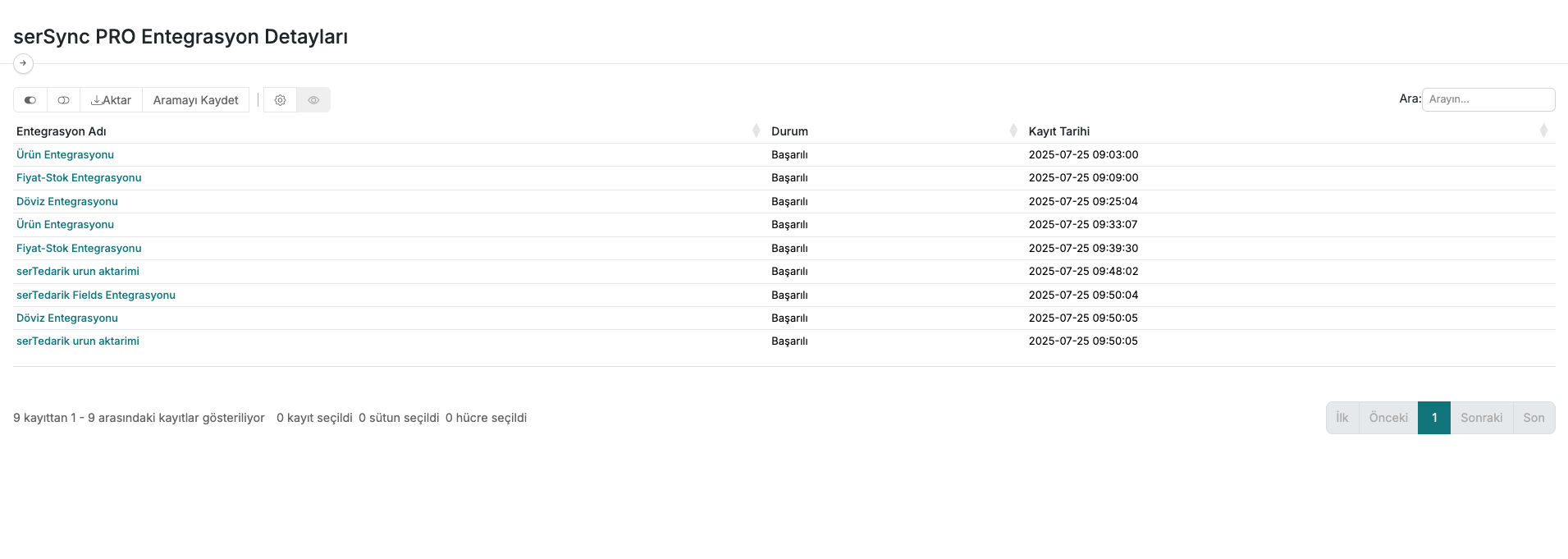
With this screen, you can track all integration operations between your ERP/accounting software and the serB2B system step by step.
1. What Is It For?
Every time an integration runs, a log record is automatically created on this screen. With these logs, you can see:
- When did the integration run?
- Was it successful or did it fail?
- How many records were processed?
- What was the error message, if any?
- Which data was processed at each step?
2. How Is It Different from serSYNC Pro Analytics?
While serSYNC PRO Analytics presents summarized data using charts,
the Lists > Integrations screen displays the raw data, showing each record line by line.
🔍 In short:
Analytics shows you the general success rate,
while the log screen reveals the full technical details.
3. When to Use It?
- To check whether the integration is functioning properly
- To view error messages and understand the cause in case of a failure
- To provide technical insight during support requests
- To verify whether a specific process was actually performed
4. Log Content
When you click on a record detail, you will see the following information:
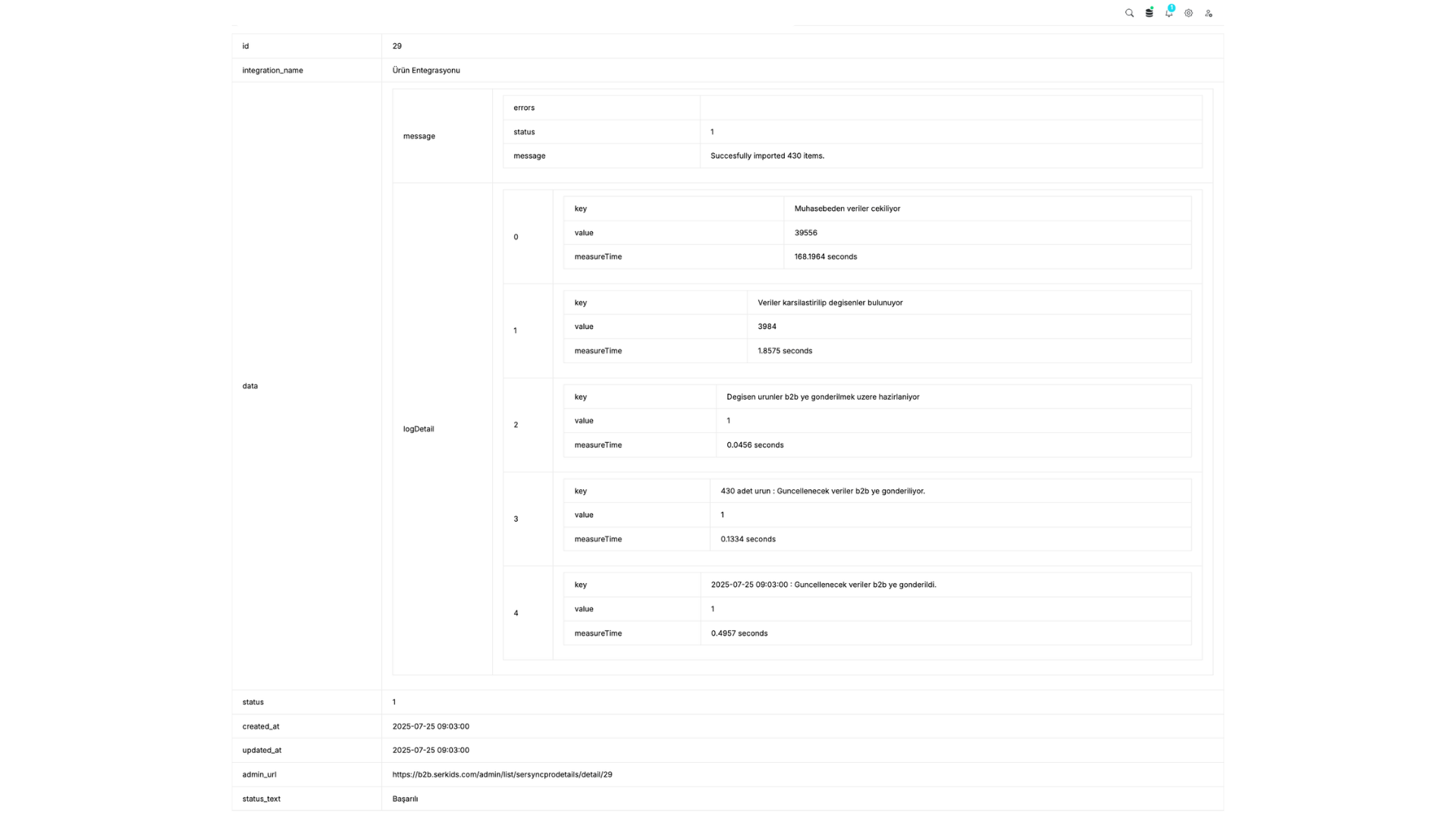
| Field | Description |
|---|---|
message.status | Was the integration successful? (true or false) |
message.message | General message (e.g., “430 products successfully transferred”) |
logDetail | Step-by-step actions taken during the integration |
If a synchronization fails, the corresponding card is highlighted in red. You can open the details to read the log entries and identify the step where the issue occurred. For more information or assistance regarding errors, please contact the Serenay Yazılım Support System.