Translations
The Translations module allows for the management of system-wide texts based on the languages defined in the serB2B system. Through this module, administrators can define how fixed system labels (admin panel pages, frontend pages, alerts, button names, etc.) will be displayed in each language.
This structure enables full localization and business-specific terminology customization across different languages.
Main Use Cases
- Multilingual management of all static and dynamic texts in the admin panel and frontend
- System-wide customization of terms independent of language
- Greater flexibility and control over localization processes
How It Works
- Each system text is identified by a key parameter.
- For each defined language, a corresponding value (translated or custom text) can be assigned to each key.
- The same key can have different values in different languages.
- When a new language is added, translation values can be assigned for all existing keys in that language.
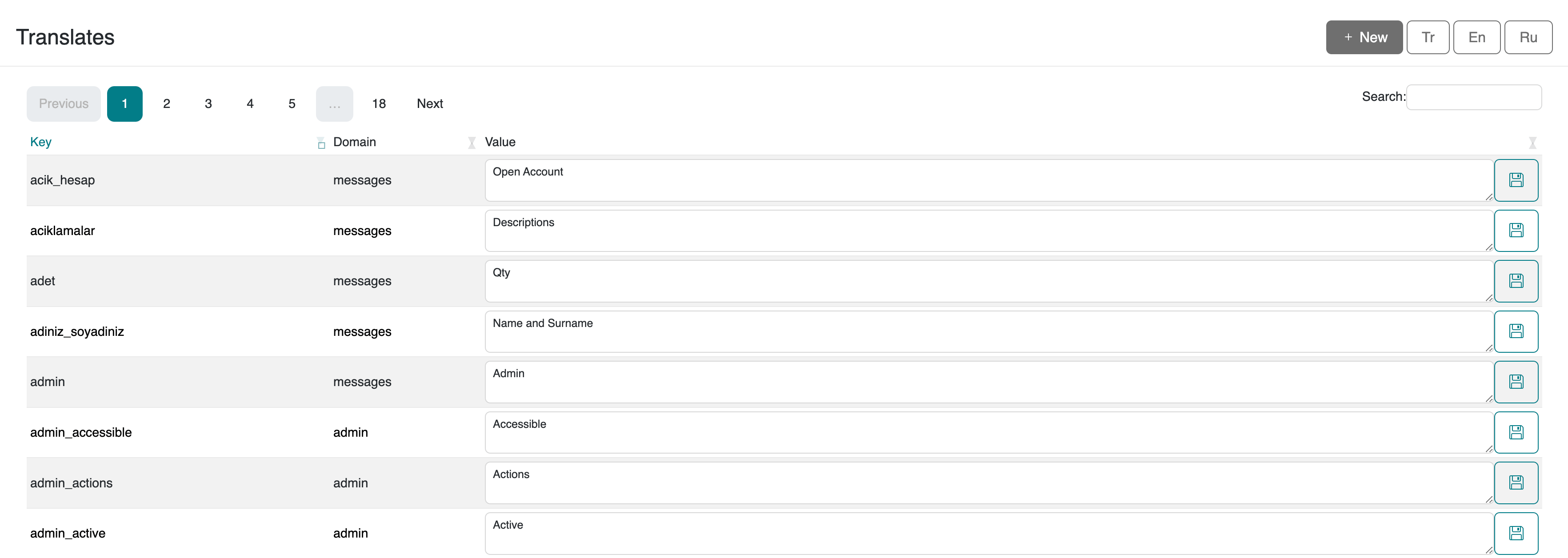
Example Usage
| Key | Turkish (tr) | English (en) | German (de) |
|---|---|---|---|
login_button | Giriş Yap | Login | Anmelden |
add_to_cart | Sepete Ekle | Add to Cart | In den Warenkorb |
Advantages
- Full system-wide localization capability
- Adaptation for different markets and countries
- Easy customization of brand-specific terminology
- Direct access and editing via the admin panel
Frequently Asked Questions (FAQ)
-
1. How many languages are supported?
As many languages as are defined in the system. -
2. Which texts are included in the translations?
Admin panel, frontend, system messages, error alerts, button labels, and all texts defined by keys in the system are included. -
3. Who can edit translation keys?
Only authorized admin users can view and update translation values.
Resources
Contact
For any questions or support requests, please contact our support team. We are happy to assist you.