Product Permission Group
The Product Permission Group module allows you to manage different user authorizations for products within the serB2B system. With this module, you can create new product permission groups, edit existing groups, delete them, or view their details. Each product permission group can have specific authorization restrictions.
You can access the module via the admin panel under Lists > Product Permission Group.
Purpose of the Module
This module enables managing access and operation permissions for products on a group basis. Authorization includes special restrictions such as allowing access only to certain product types or order statuses.
Key Features
- Create new product permission groups
- Edit existing product permission groups
- Delete product permission groups
- List and view product permission groups
- Define and edit permission restrictions
1. Creating a New Product Permission Group
To create a new product permission group in your serB2B system, go to the admin panel under Lists > Product Permission Group and click the + icon located at the top right corner.
Step-by-Step Guide
- Define Product Permission Group: Name the permission group (e.g., "Pre-Order").
- Save: Save your changes to complete the process.
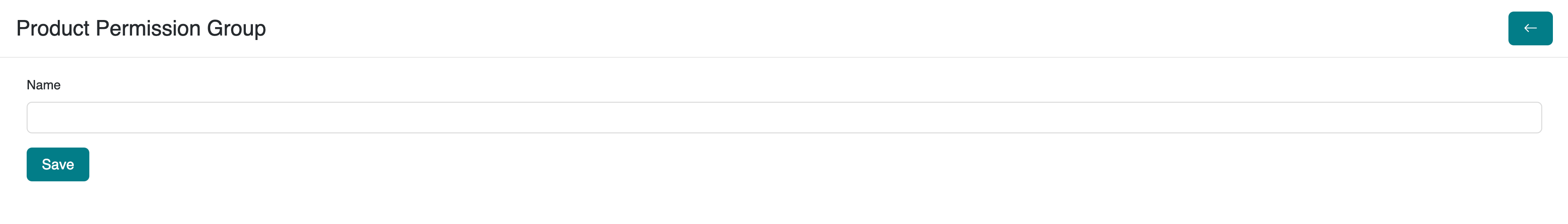
2. Editing a Product Permission Group
To view and edit existing or newly created product permission groups in your serB2B system, navigate to Lists > Product Permission Group in the admin panel. Click the Edit button next to the product permission group you want to update and make your changes.
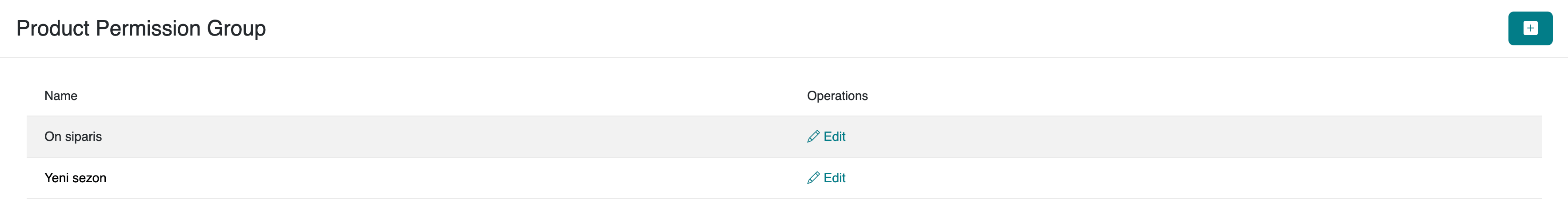
3. Deleting a Product Permission Group
To delete existing or newly created product permission groups in your serB2B system, go to Lists > Product Permission Group in the admin panel. Click the Edit button next to the permission group you want to delete. Then click the icon at the top right of the page and confirm the deletion.
4. Authorization Page
- Product-related permission restrictions are listed here.
- Active permissions are selected by checking the corresponding boxes.
- Save changes to update the authorizations.
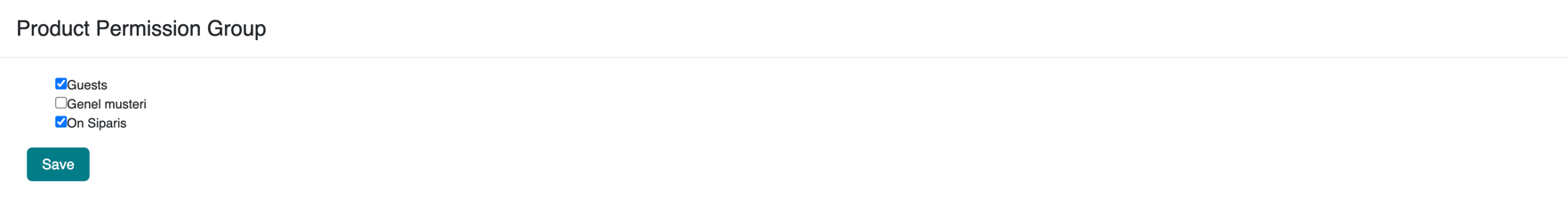
From your serB2B admin panel, go to the detail page of a selected product, choose the permission group in which the product should be displayed, and save.
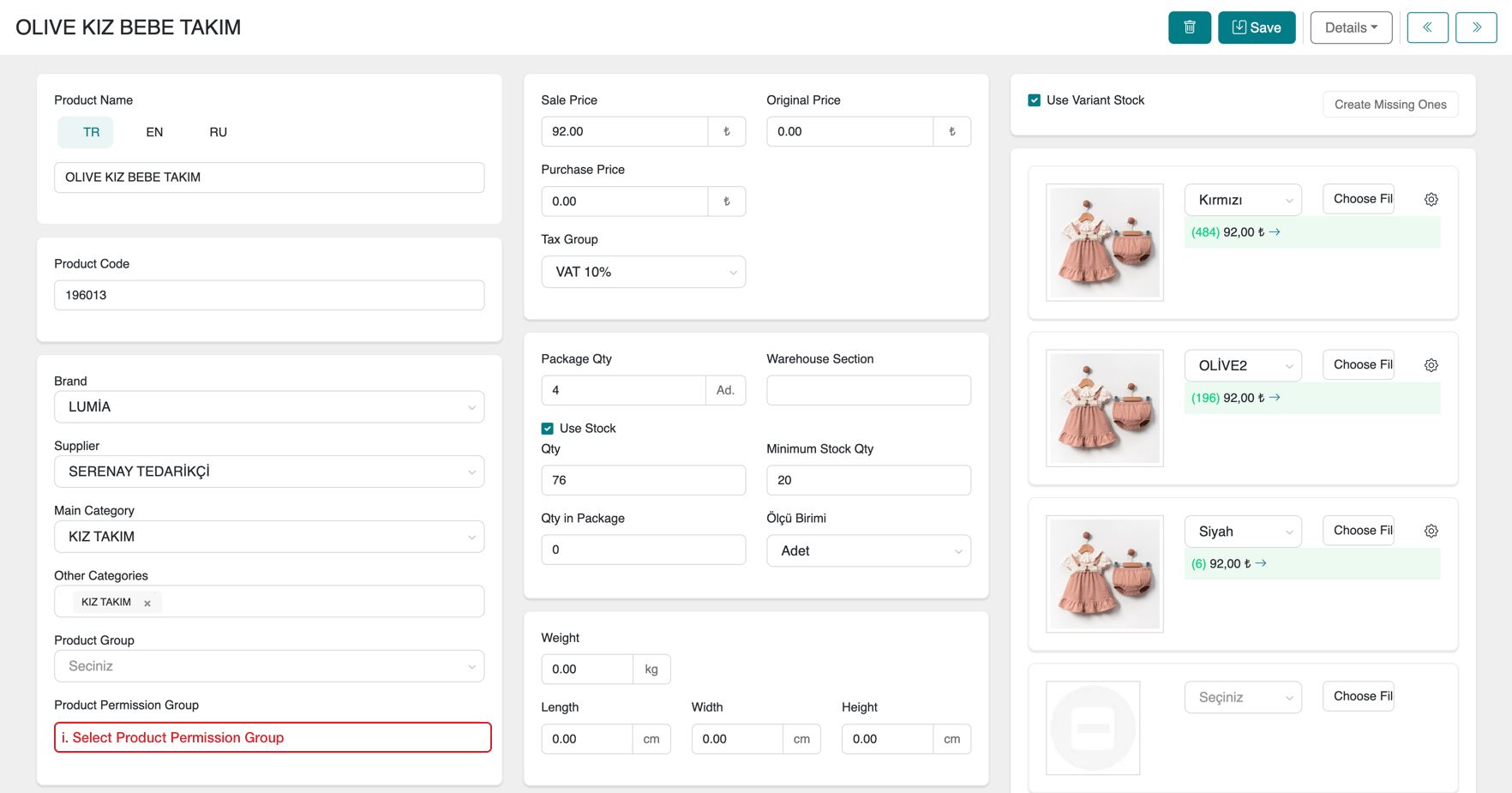
Benefits
- Enhances security by managing product access and operations based on roles.
- Enables flexible restrictions tailored to business processes.
- Customizes the user experience according to needs.
Frequently Asked Questions (FAQ)
-
What is a product permission group?
User groups that define access and operation permissions related to products.
-
What should I consider when creating a new group?
The group name should be clear, and permissions should be selected correctly.
-
Are permission restrictions valid for all users?
Yes, the settings within a permission group apply to users assigned to that group.
Resources
Support and Contact
If you have any questions or need support, please contact our support team.