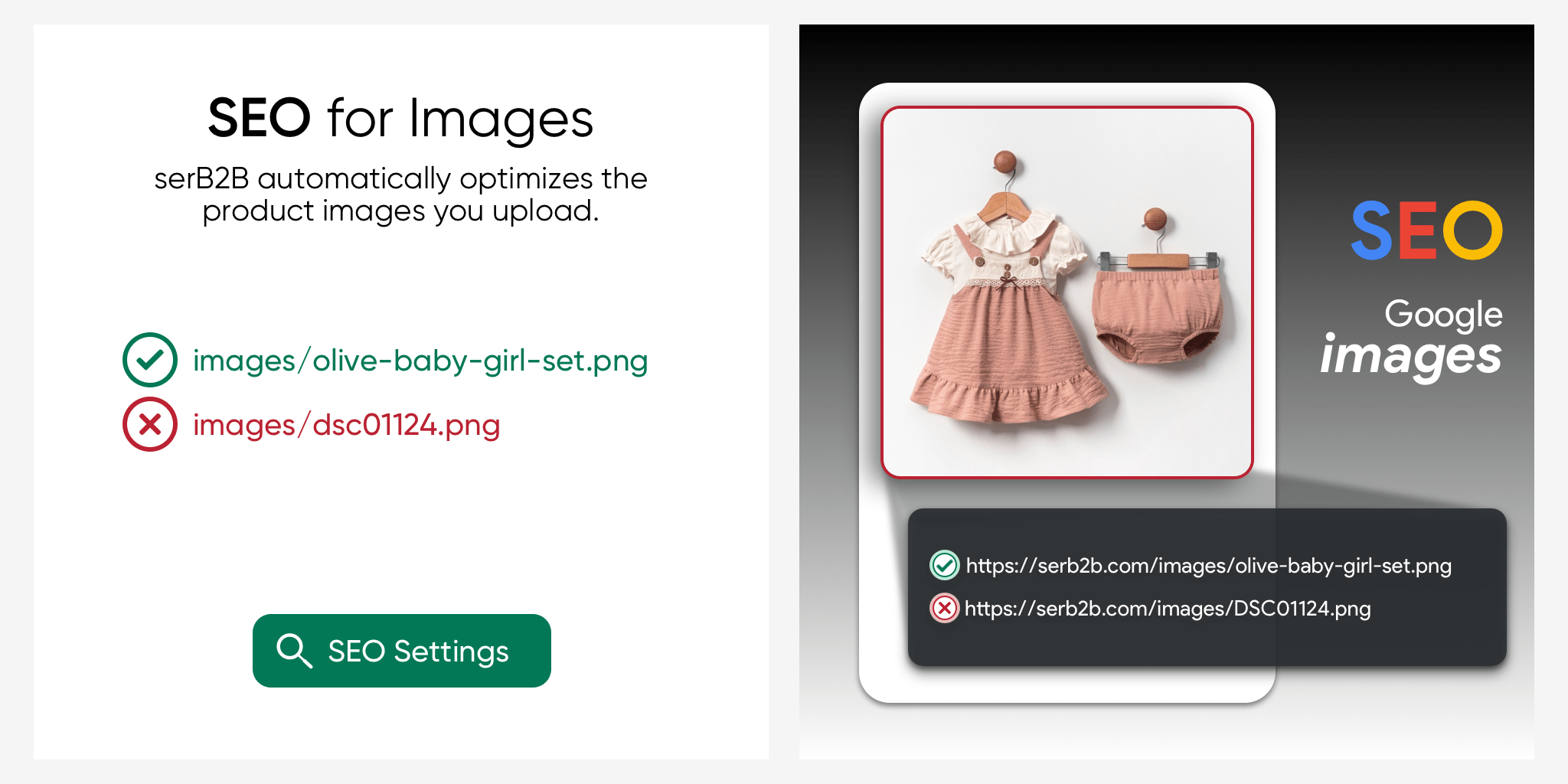
SEO Optimization for Product Images and URLs
This document is designed to help optimize the SEO compatibility of product attributes within the serB2B system. Proper use of product images, titles, and other attributes increases product visibility in search engines and enhances user experience.
1. Optimizing Product Images for SEO
Image Naming Strategy
From an SEO perspective, it’s important that image names are descriptive, concise, and contain keywords. After a product is added to the system, the image naming should be automatically generated based on serB2B attributes:
Featured serB2B attribute options
- Category (
kategori_id): The category ID to which the product belongs. - Brand (
marka_id): The brand ID of the product. - Product Name (
isim): The product name. - Stock Code (
sku): The stock-keeping unit (SKU) of the product.
These details can be used for naming images. For example, image naming could look like this:
kategori_id-marka_id-isim-sku.jpg
Correct and Incorrect examples:
Correct:
olive-baby-girl-set.png
Incorrect:DSC01124.png
SEO Configuration for Image Naming
To make product image naming SEO-compatible within the serB2B system, go to Settings > Settings > SEO in the admin panel and define automatic configuration using product-related attribute options.
Scenario 1: Displaying product images to users with an SEO URL structure
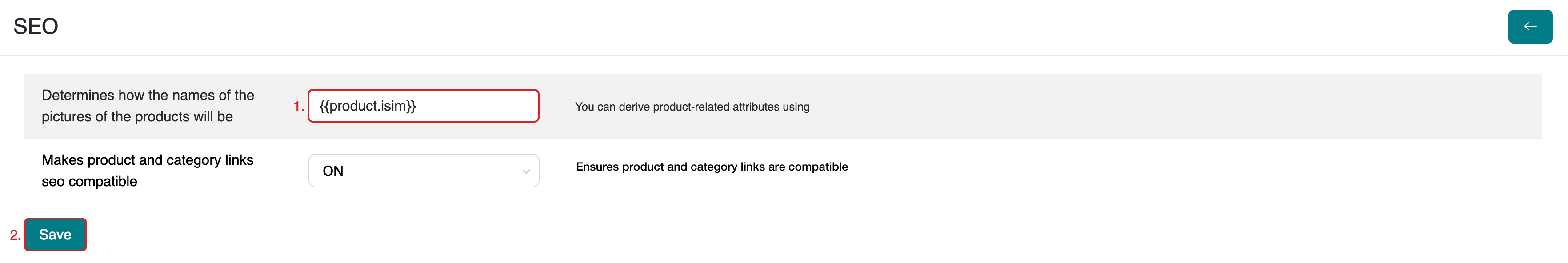
Step-by-Step Guide
- Determine how to structure product image names using the appropriate attribute options.
- Click the Save button.
Example: Recorded output of product image naming
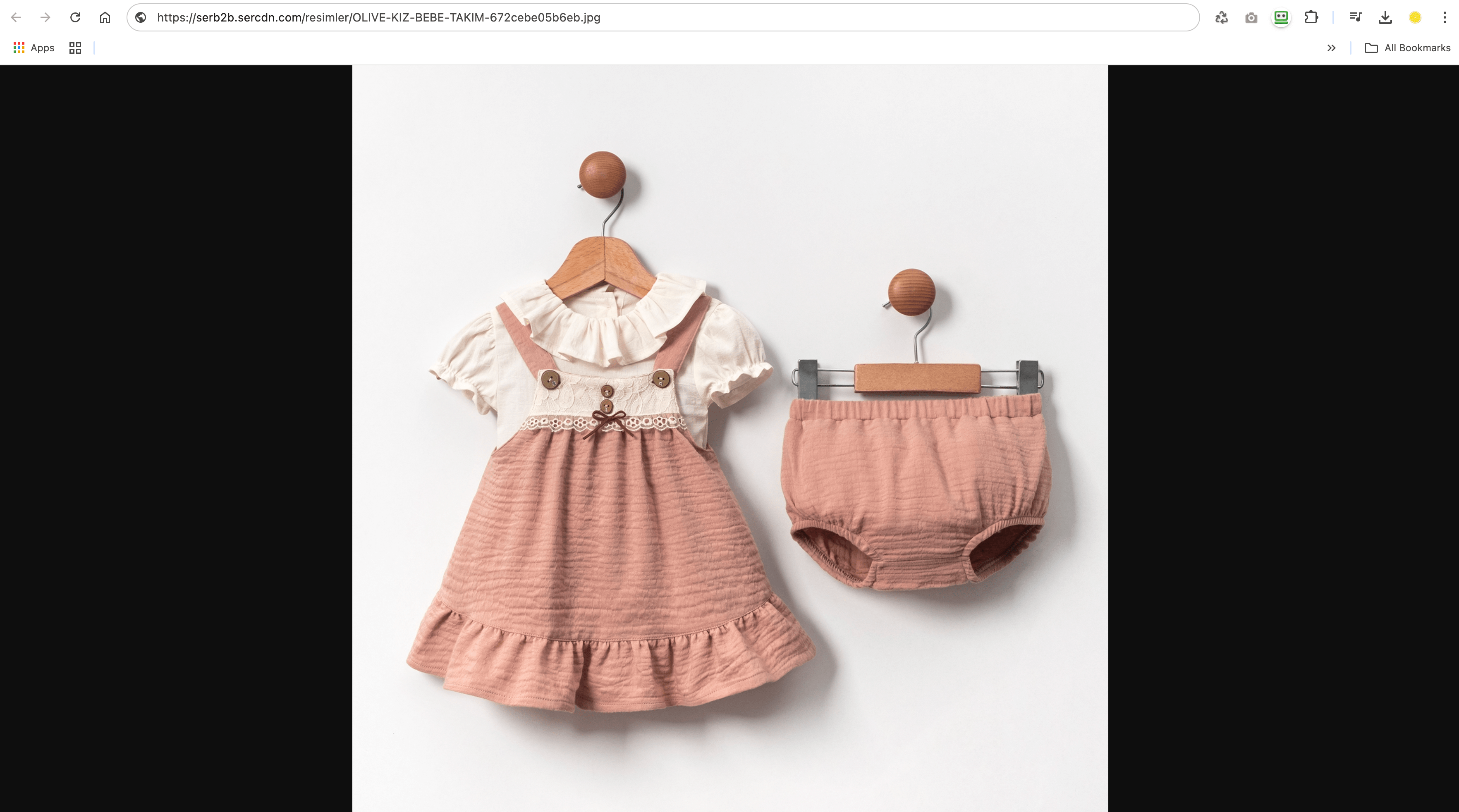
Product Attributes
On the serB2B platform, you can use customized Product Attributes to present your products more effectively.
Scenario 2: Hiding the SEO description on product images from users
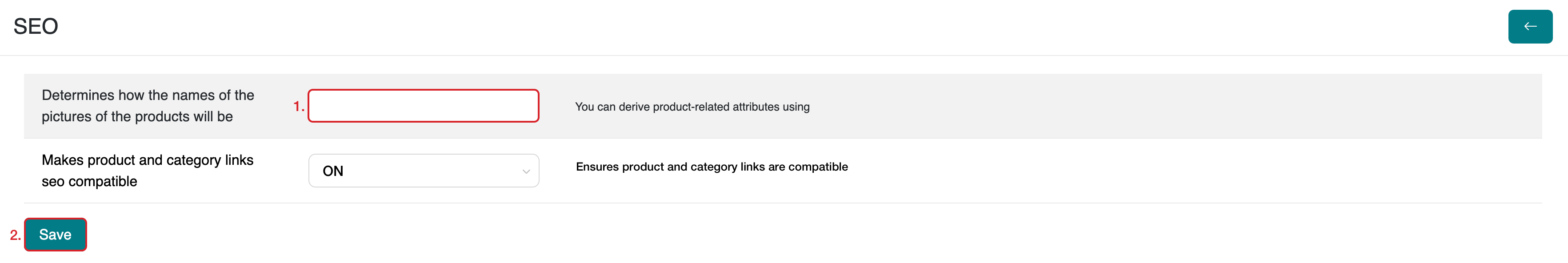
Step-by-Step Guide
- Leave the field blank without any attribute input.
- Click the Save button.
Example: Recorded output of product image naming
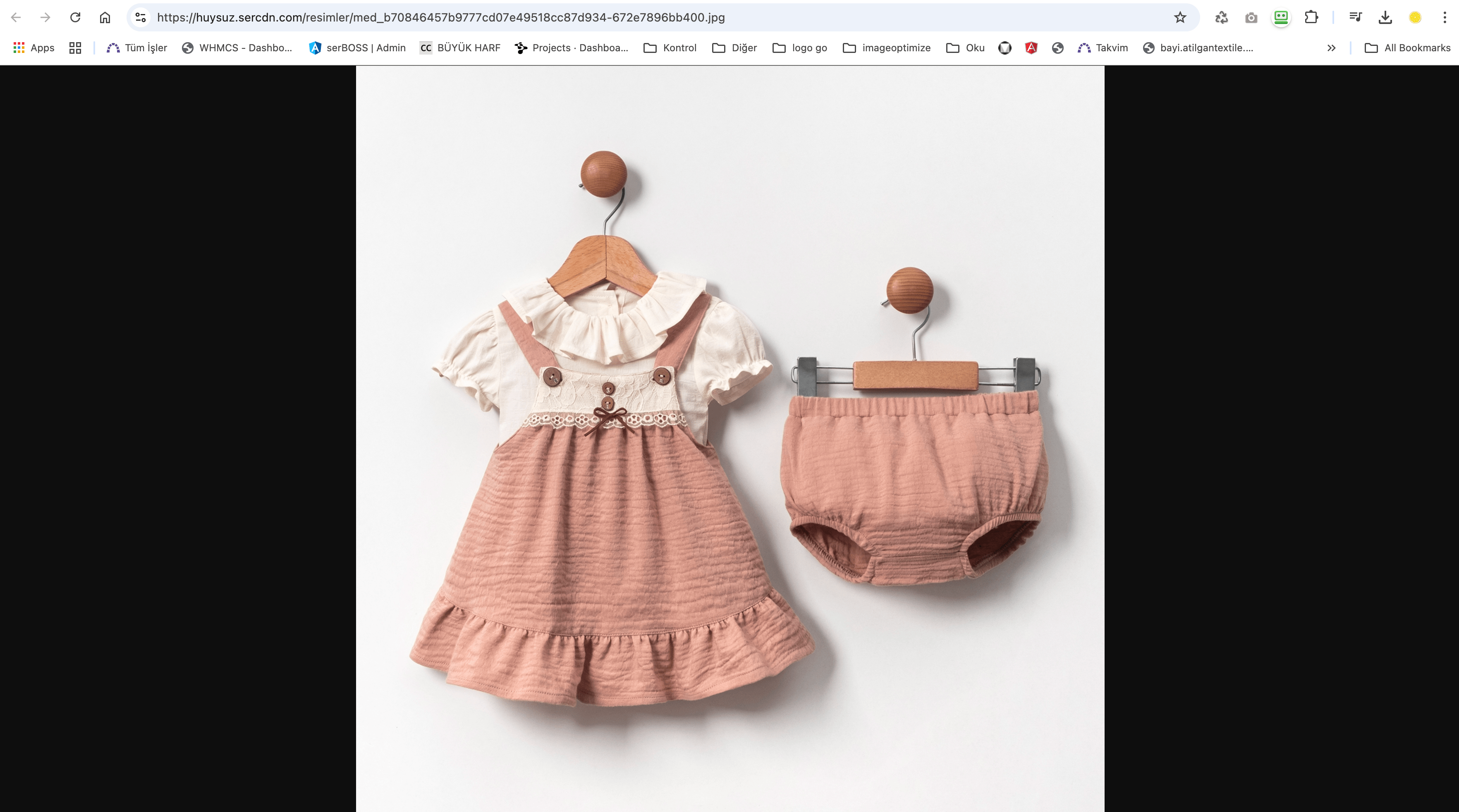
Impact of Image Size on SEO
The size of images can affect the speed of your website. Large images may increase page load time and negatively impact SEO performance. Faster loading pages improve user experience and are rewarded by search engines.
Recommendations:
- Use medium and small images to optimize page load time.
- Choose JPEG, PNG, or WebP format, as they typically offer smaller file sizes.
- Ensure images are mobile-friendly.
Image Formats and SEO
Image format affects both quality and file size. Choosing the right image format is important for SEO.
Recommendations:
- JPEG: Suitable for photos and colorful visuals.
- PNG: Ideal for images requiring transparency.
- WebP: Provides smaller file sizes and faster loading but may not be compatible with all browsers.
2. SEO-Friendly URL Link Configuration
To make the product URL link structure SEO-compatible within the serB2B system, go to Settings > Settings > SEO in the admin panel and define automatic configuration using product-related attribute options.
Scenario 1: Making SEO-Friendly URL link structure
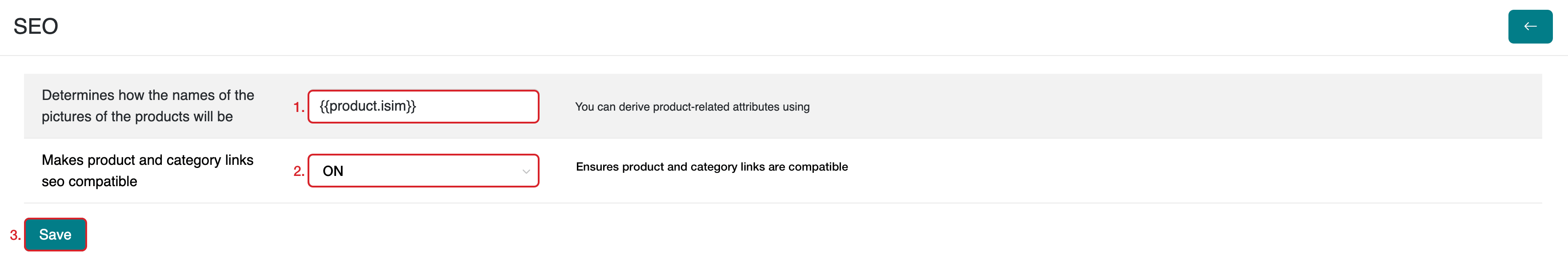
Step-by-Step Guide
- Configure the product URL link structure using the appropriate attribute options.
- Activate the SEO URL link structure.
- Click the Save button.
Example: Recorded output of the product URL link

Scenario 2: Hiding SEO URL link structure from users
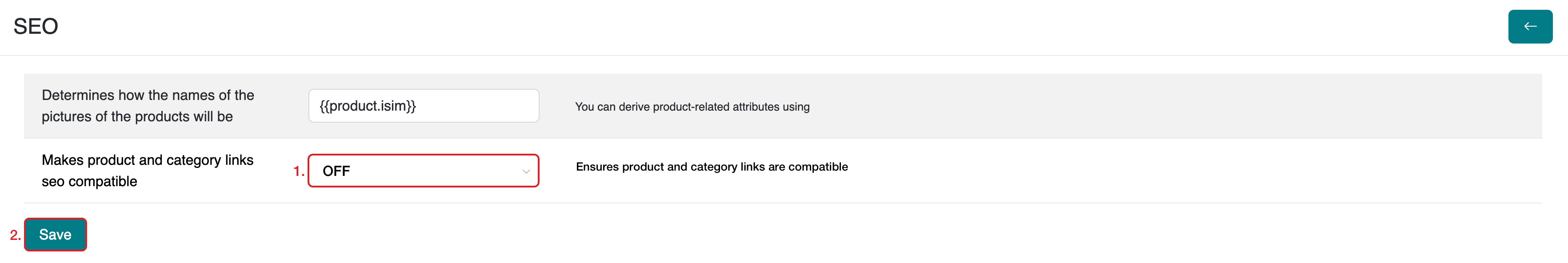
Step-by-Step Guide
- Deactivate the SEO URL link structure.
- Click the Save button.
Example: Recorded output of the product URL link

Frequently Asked Questions (FAQ)
-
How soon will SEO optimization of my product images take effect?
SEO optimization results may not be immediate and may show improvement within a few weeks.
-
How can I improve SEO by resizing my images?
Use properly formatted and optimized images to improve page load speed.
Related Resources
- SEO Optimization for Product Images and URLs
- Product Attributes Guide
- Google Search Engine Optimization (SEO) Starter Guide
- Get Support Page
Contact and Support
For any questions or support requests, contact our support team. We are happy to assist.