Brands (or Suppliers)
You can define as many brands or suppliers as you like in your serB2B system, list all brand/supplier information, and view contact and other detailed information.
Additionally, by integrating the serTedarik Module into your serB2B system, you can allow your suppliers to easily add products to the serB2B system.
What is the serTedarik System? How to Activate the serTedarik Module?
To activate the serTedarik Module in your serB2B system and learn all details about it, please contact us at [email protected].
Adding a New Brand / Supplier
Go to Lists > Brands in your serB2B admin panel. Follow the steps below to add a new brand:
- Click the Add New Brand button.
- Enter the Brand Name.
- Click the Save button.
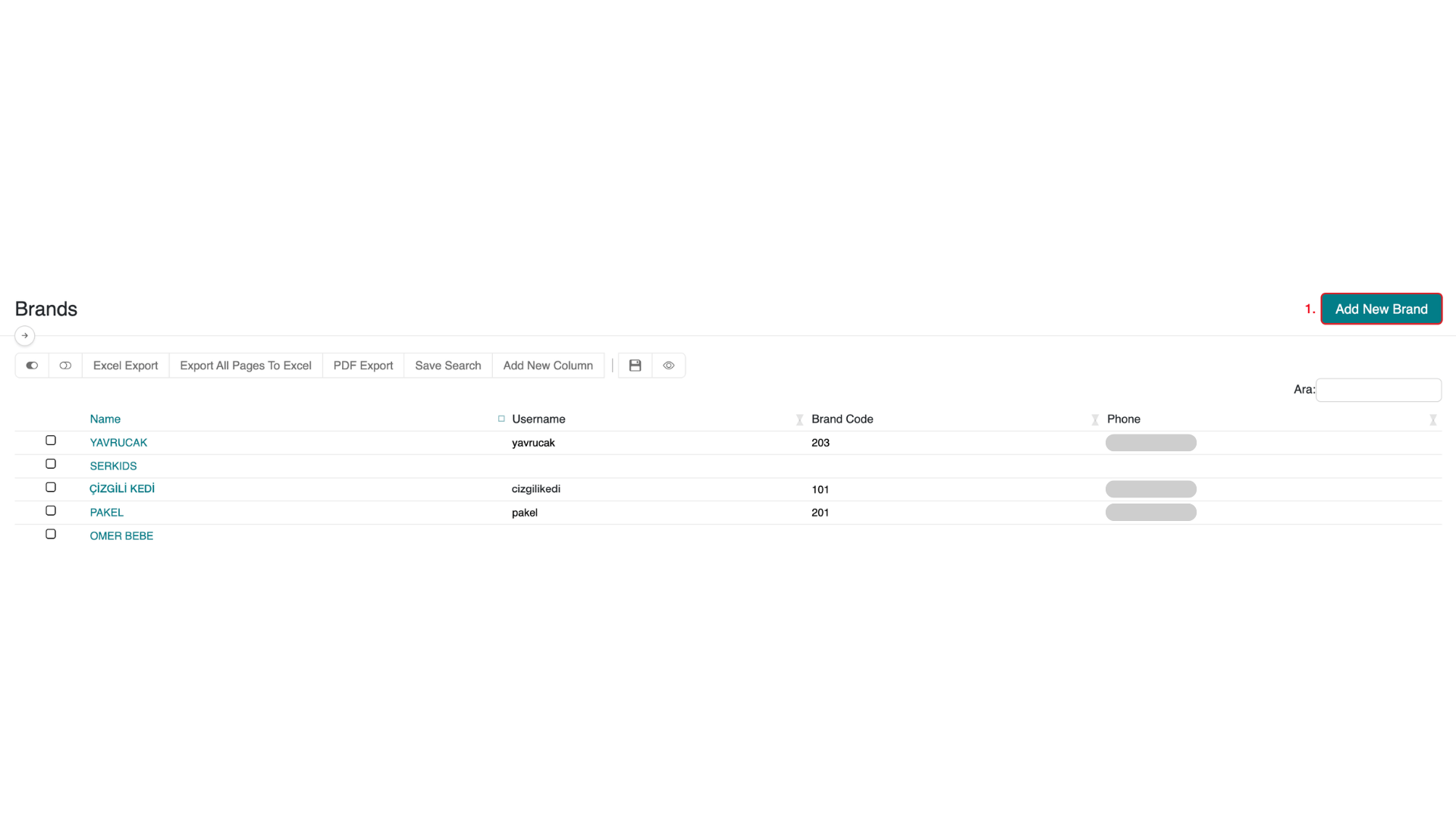
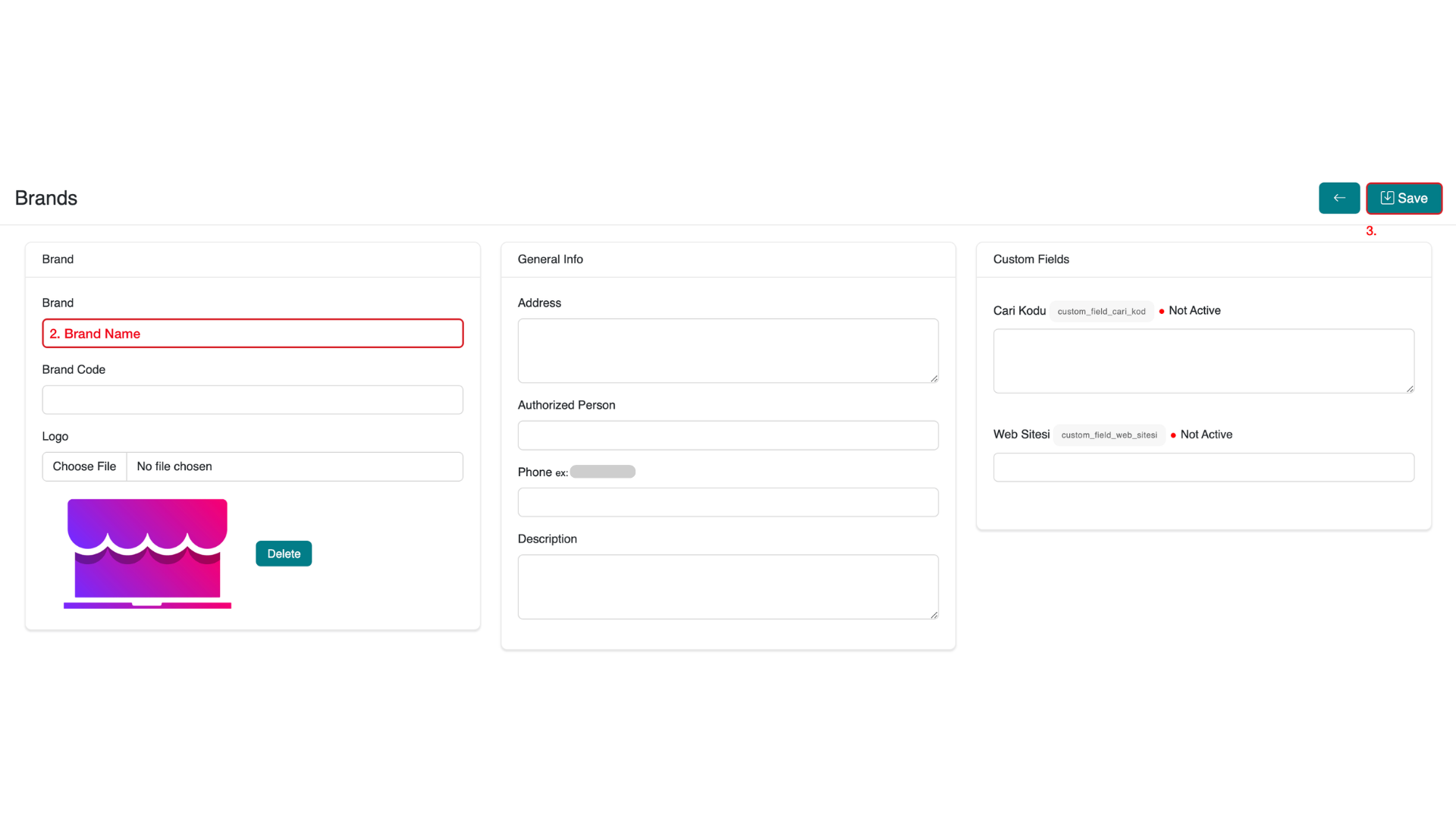
You can optionally define additional information for the brand/supplier.
Listing Brands / Suppliers
Go to Lists > Brands in your serB2B admin panel to list all brands/suppliers.
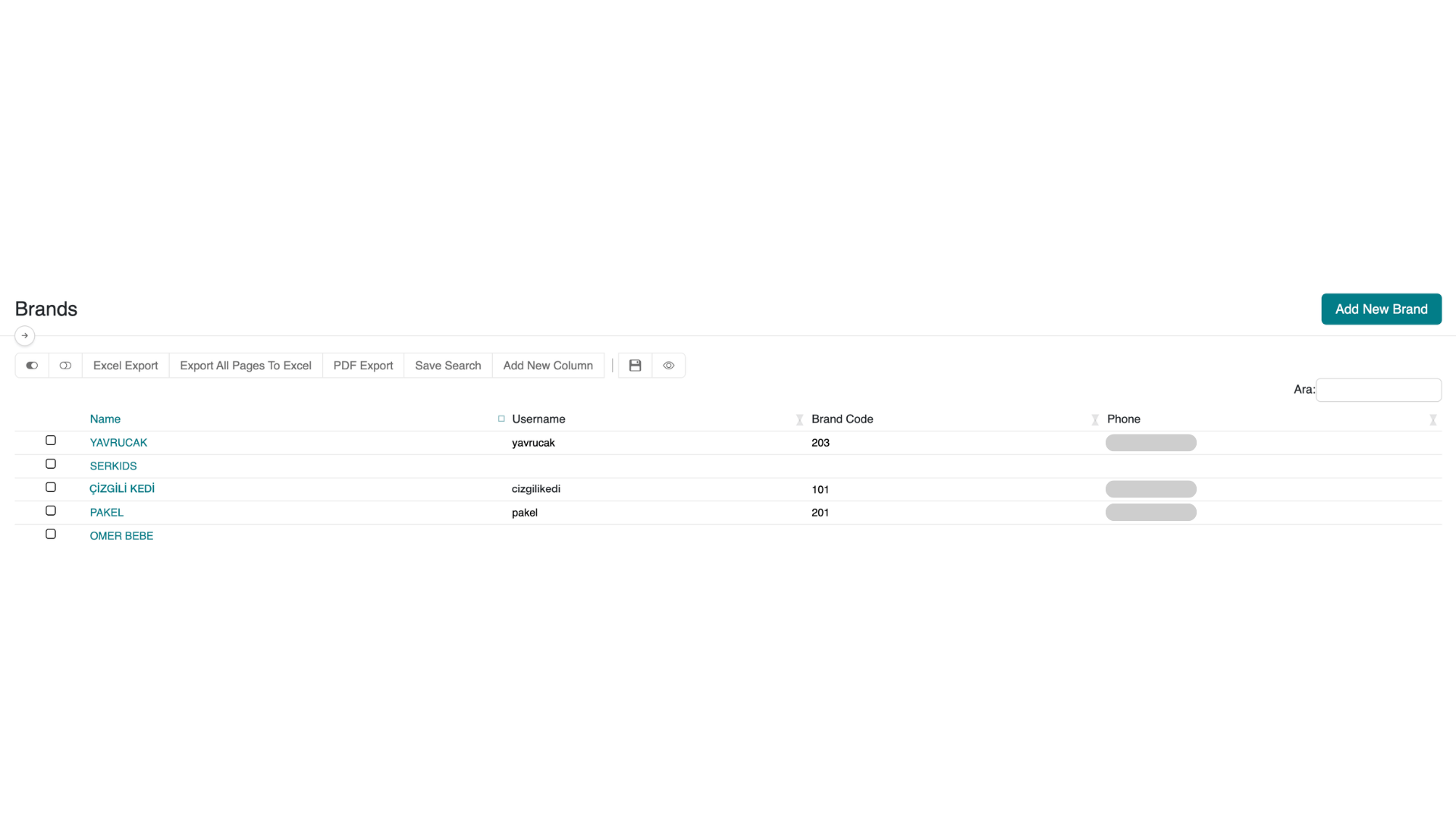
Viewing Brand / Supplier Information
Go to Lists > Brands in your serB2B admin panel and list the brands/suppliers. Then click on the relevant brand/supplier name to view the detailed information.
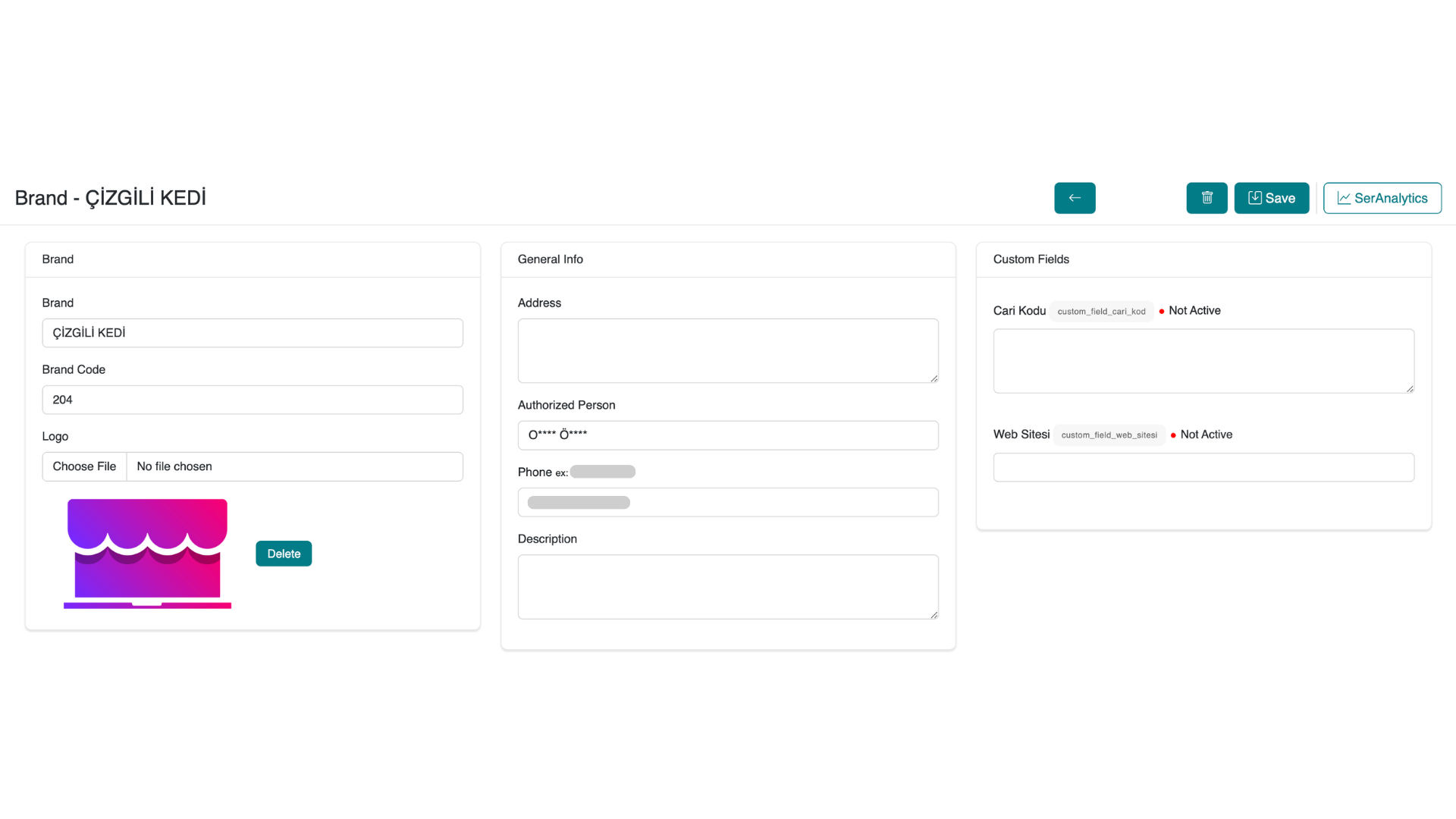
serTedarik Authorizations
If the serTedarik Module is active in your serB2B system, you can define or view authorizations for the relevant supplier.
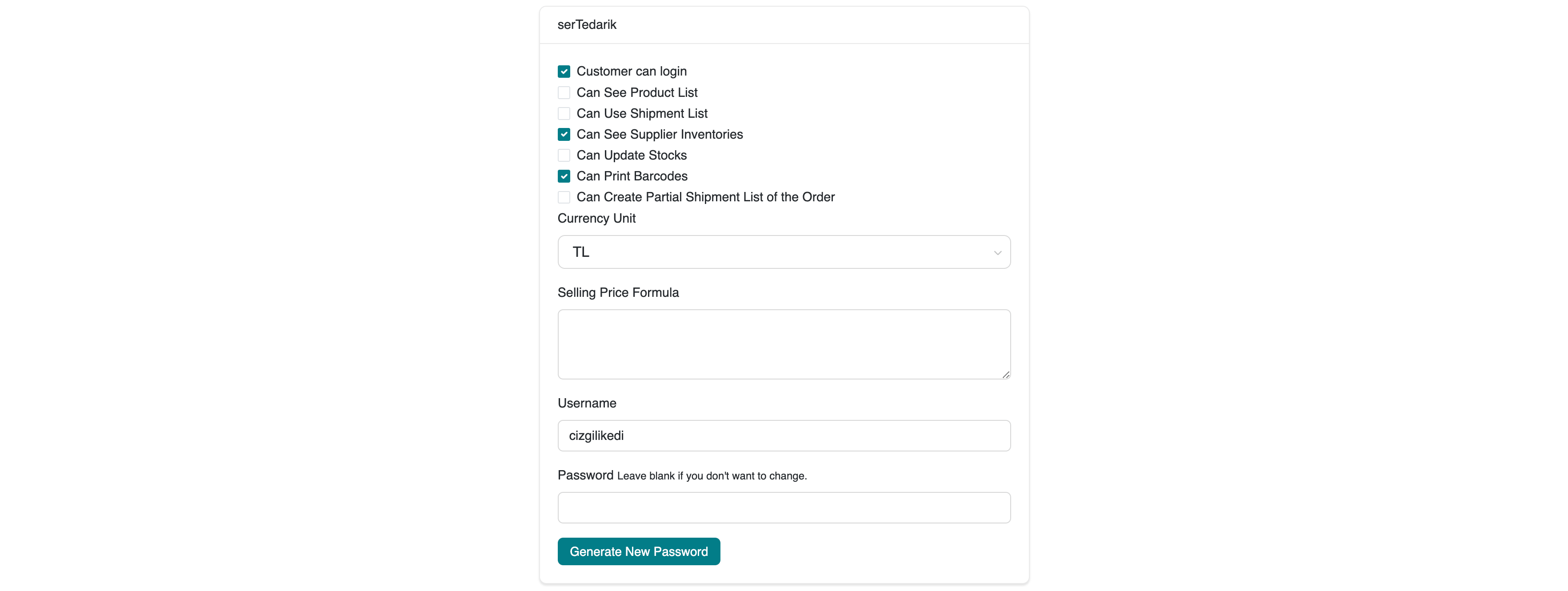
What is the serTedarik System? How to Activate the serTedarik Module?
To activate the serTedarik Module in your serB2B system and learn all details about it, please contact us at [email protected].
Deleting a Brand / Supplier
To delete a brand/supplier record from your serB2B system, go to the brand’s details and click the button at the top right corner to delete the record.
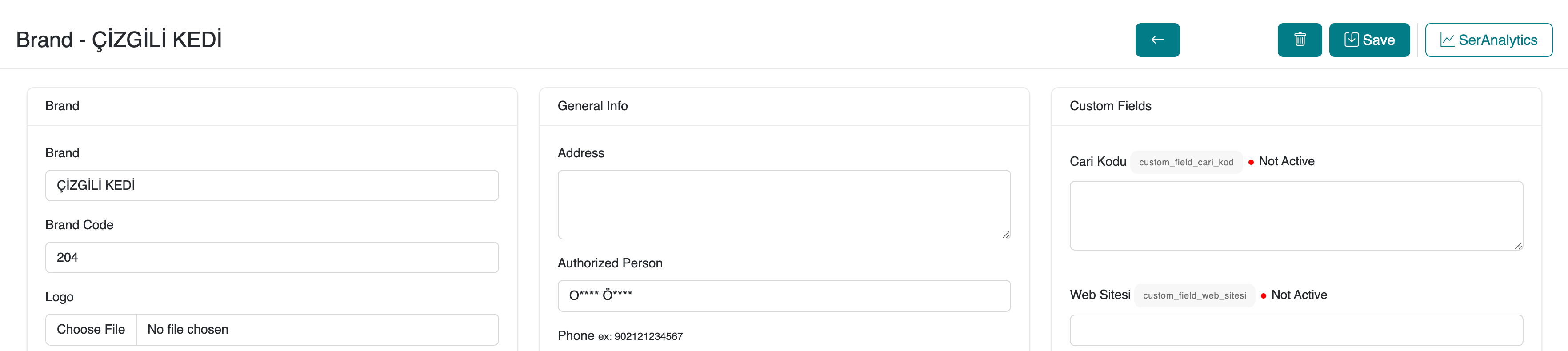
Frequently Asked Questions
-
Can I add suppliers without activating the serTedarik module? Yes, you can manually add an unlimited number of brands or suppliers, list all their information, and view their details even if the serTedarik module is not active. The serTedarik module is only required if you want your suppliers to add products themselves through the system.
-
If the serTedarik module is active, can all suppliers add products? No. Even if the serTedarik module is active, each supplier must be authorized individually. Only authorized suppliers can add products to the system.
Contact & Support
For any questions or support requests, feel free to contact our support team. We're happy to assist you.