Product Groups
In your serB2B system, you can define product group listings separately from categories to better organize your products. Each group can be named and structured hierarchically (main group – sub group).
This allows your customers to filter your products more easily and quickly find what they are looking for.
Listing Product Groups
Go to the Lists > Product Groups section in your serB2B admin panel to view the list of product groups.
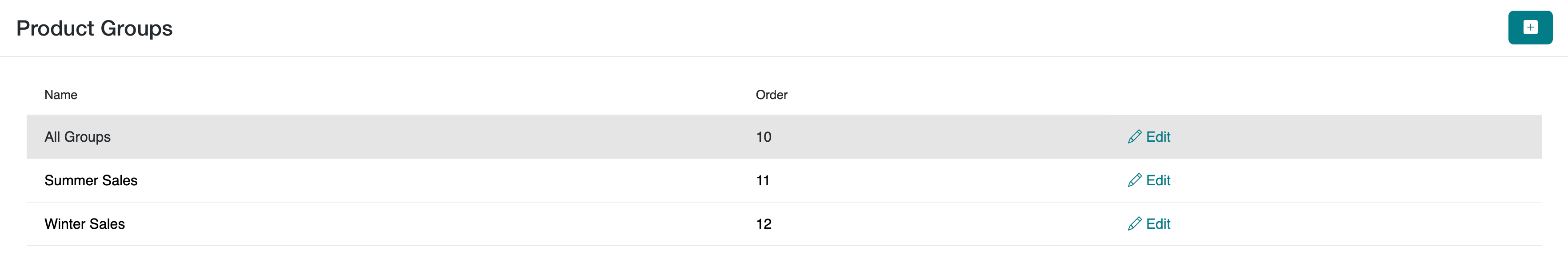
Adding a New Product Group
Go to the Lists > Product Groups section in your serB2B admin panel and click the + button in the upper right corner. Then follow the steps below to add a new product group:
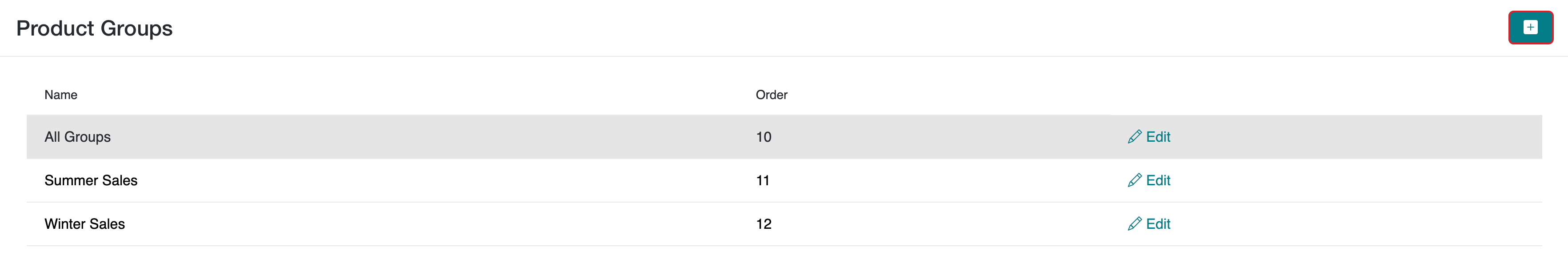
Step-by-Step Guide
- Define the Group Name.
- Check the Active box.
- Click the Save button.
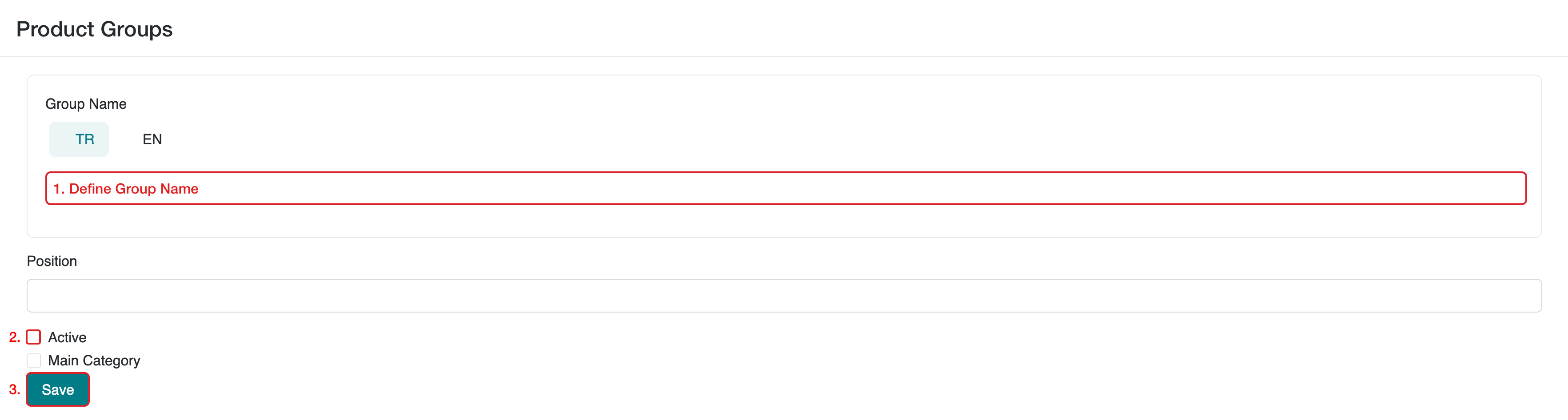
Deleting a Group
To delete a product group in your serB2B system, click the button in the upper right corner and delete the record.
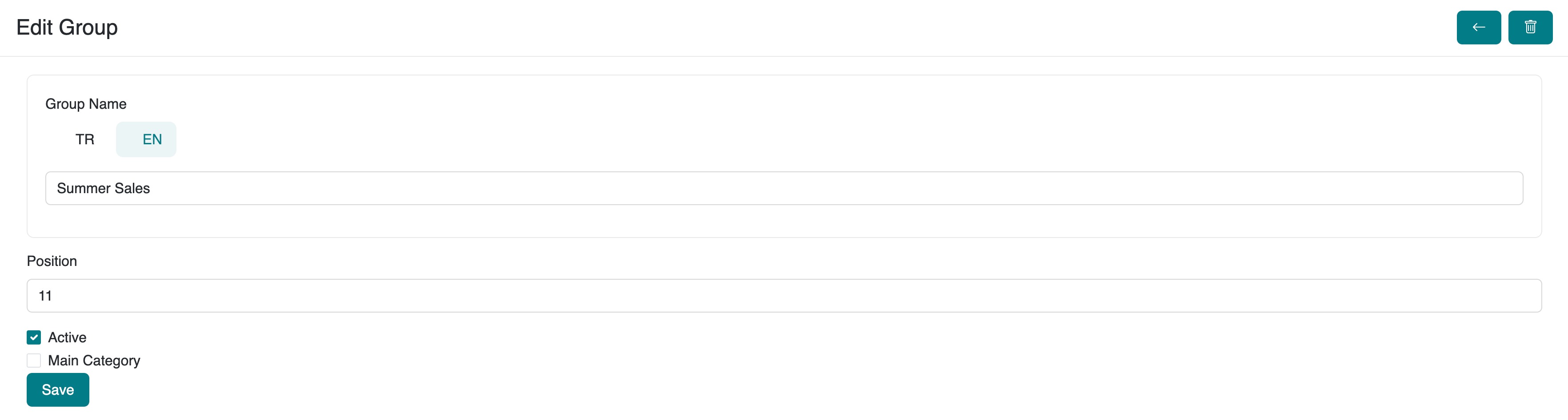
Contact and Support
If you have any questions or need support, feel free to contact our support team. We’d be happy to help.