Redirects
The Redirects module in the serB2B system is used to preserve SEO value and maintain user experience during transitions from an old URL structure to the new serB2B infrastructure or when making URL changes.
With this module, you can define 301 (permanent) or 302 (temporary) redirects by mapping old URLs to their corresponding new URLs:
- 301 Redirect: This is a permanent redirect. It informs search engines that the page has been permanently moved and transfers the SEO value from the old URL to the new one.
- 302 Redirect: This is a temporary redirect. It indicates that the page has been temporarily moved to another URL, and the SEO value remains with the original URL.
Thanks to the Redirects module, you can:
- Prevent broken links,
- Ensure users are redirected to the correct pages,
- Help search engines quickly adapt to the new structure.
The module allows you to easily perform bulk redirect creation, editing, and deletion.
Listing Redirects
Go to the Settings > Redirects section in your serB2B admin panel to view the list of redirects.
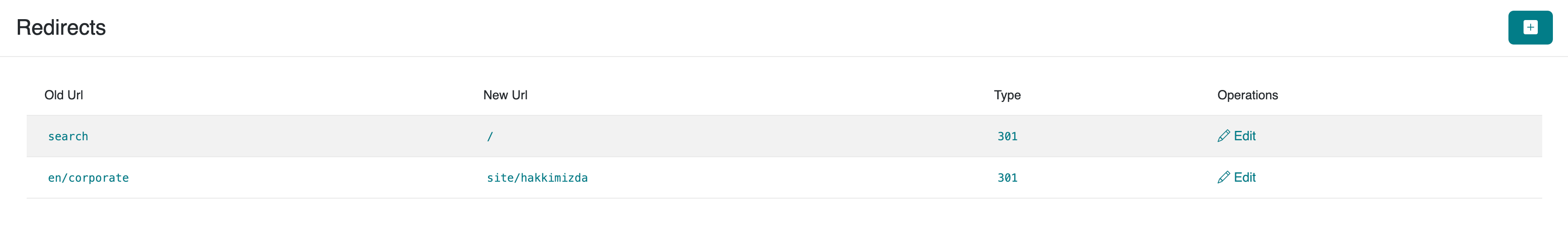
Adding a New Redirect
Go to the Settings > Redirects section in your serB2B admin panel, click the + button in the upper right corner, and follow the steps below to add a new redirect.
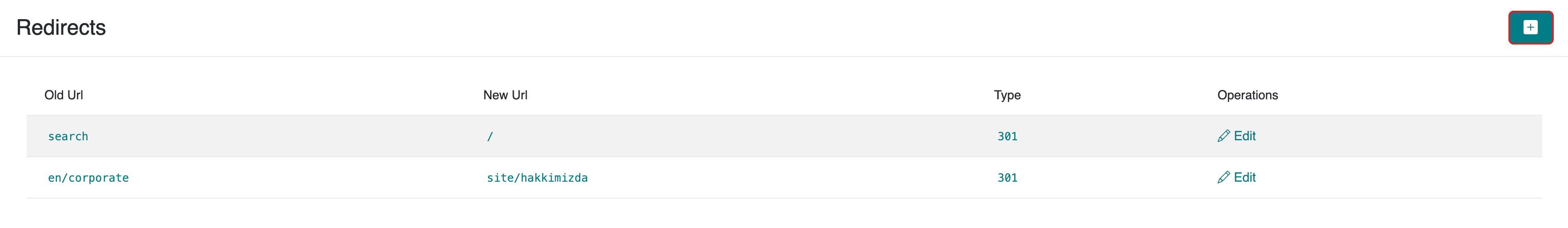
Step-by-Step Guide
- Enter the Old URL.
- Enter the New URL.
- Select the Redirect Type.
- Click the Save button.
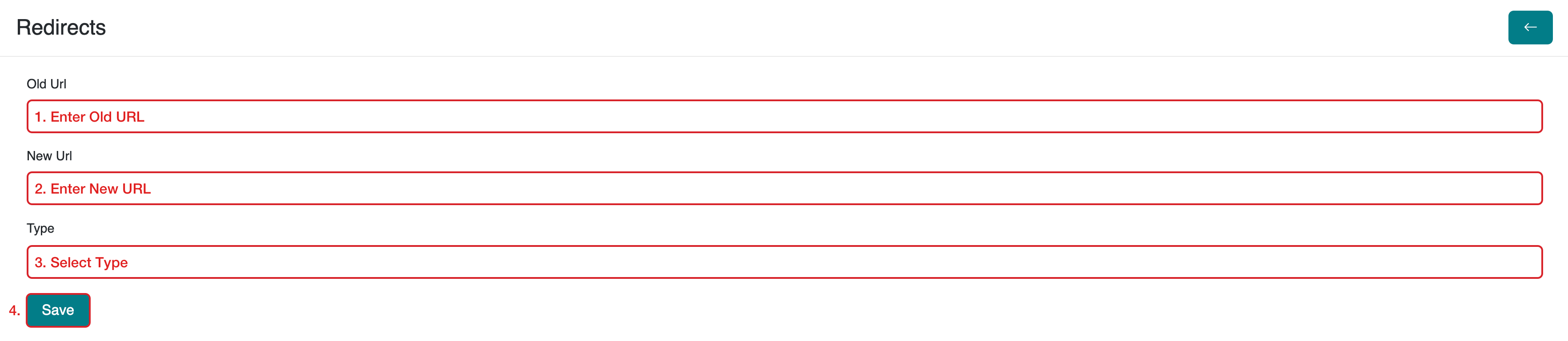
Deleting a Redirect
To delete an existing redirect in your serB2B system, click the button in the upper right corner and remove the entry.
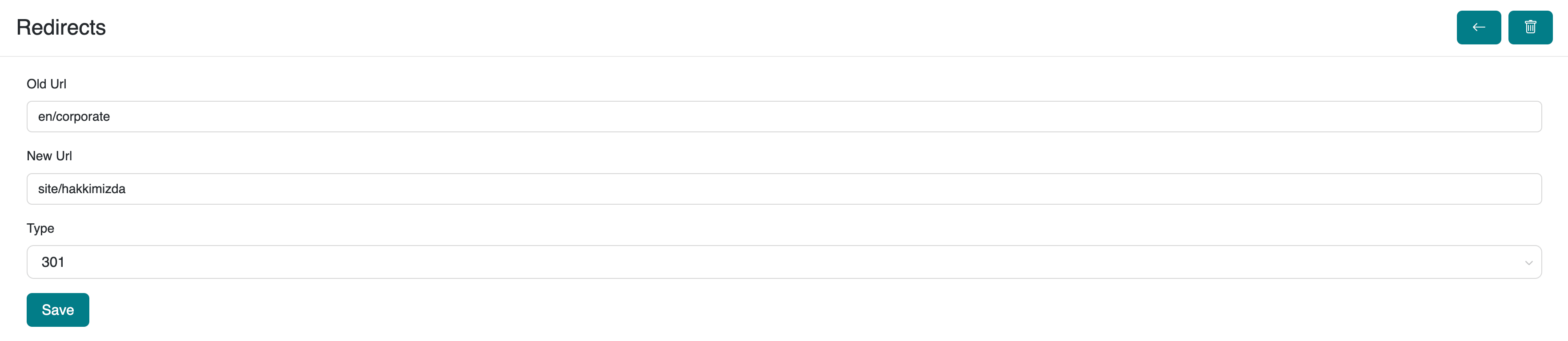
Contact & Support
If you have any questions or need assistance, feel free to contact our support team. We’ll be happy to help.