WebHook
A WebHook is a mechanism that allows an application to automatically send notifications to another application when a specific event occurs. This system facilitates interaction and data transfer between applications.
How to Use WebHooks in serB2B?
Using WebHooks in your serB2B system, you can create custom event scenarios and receive automatic notifications.
Example: Receive a notification through the ntfy application when an order is placed in serB2B.
- Download the ntfy application to your phone.
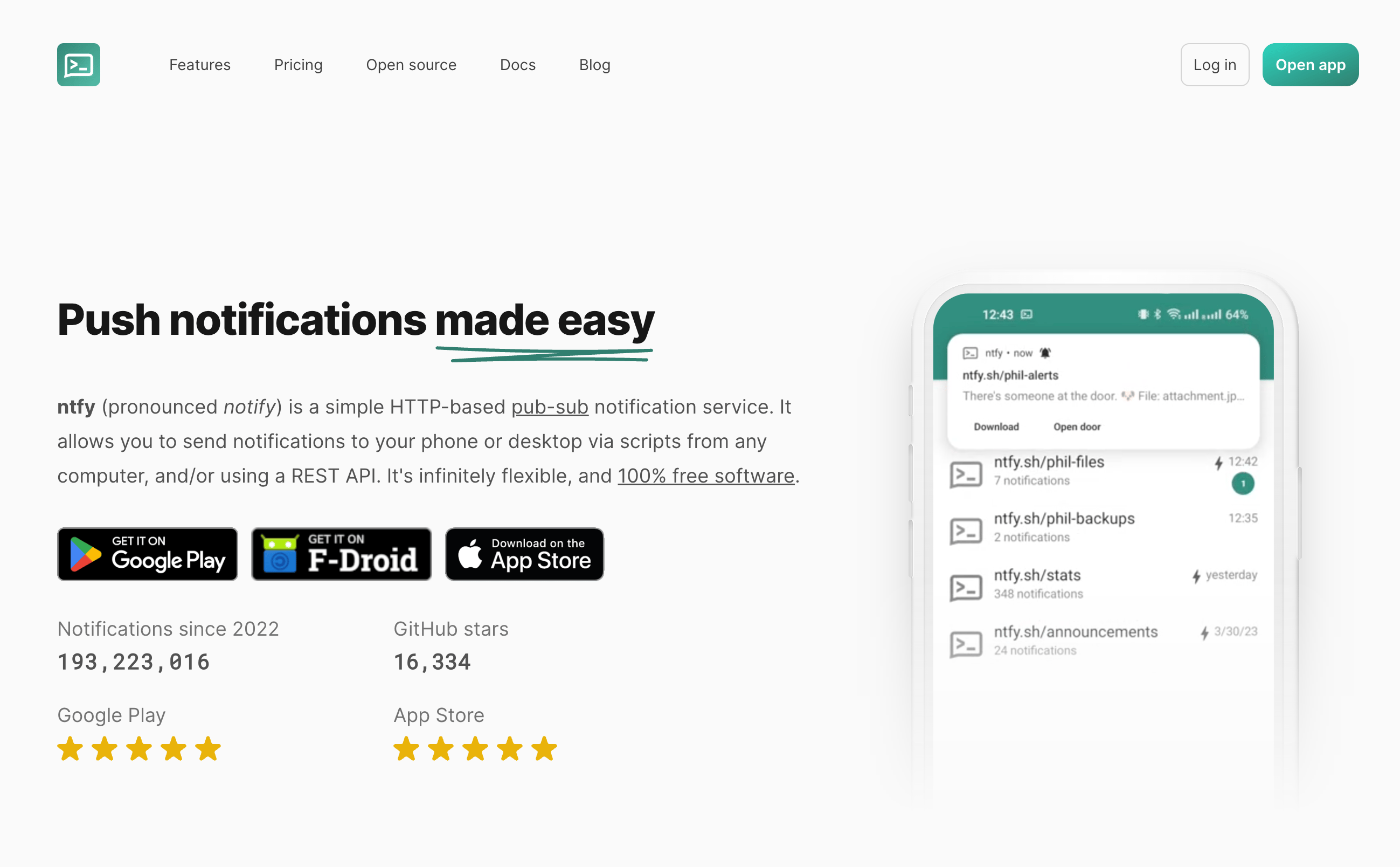
- Create a topic in the ntfy application.
- Go to the Settings > Webhooks section in the admin panel of your serB2B system.
- Click the New button in the top right corner of the WebHooks listing screen.
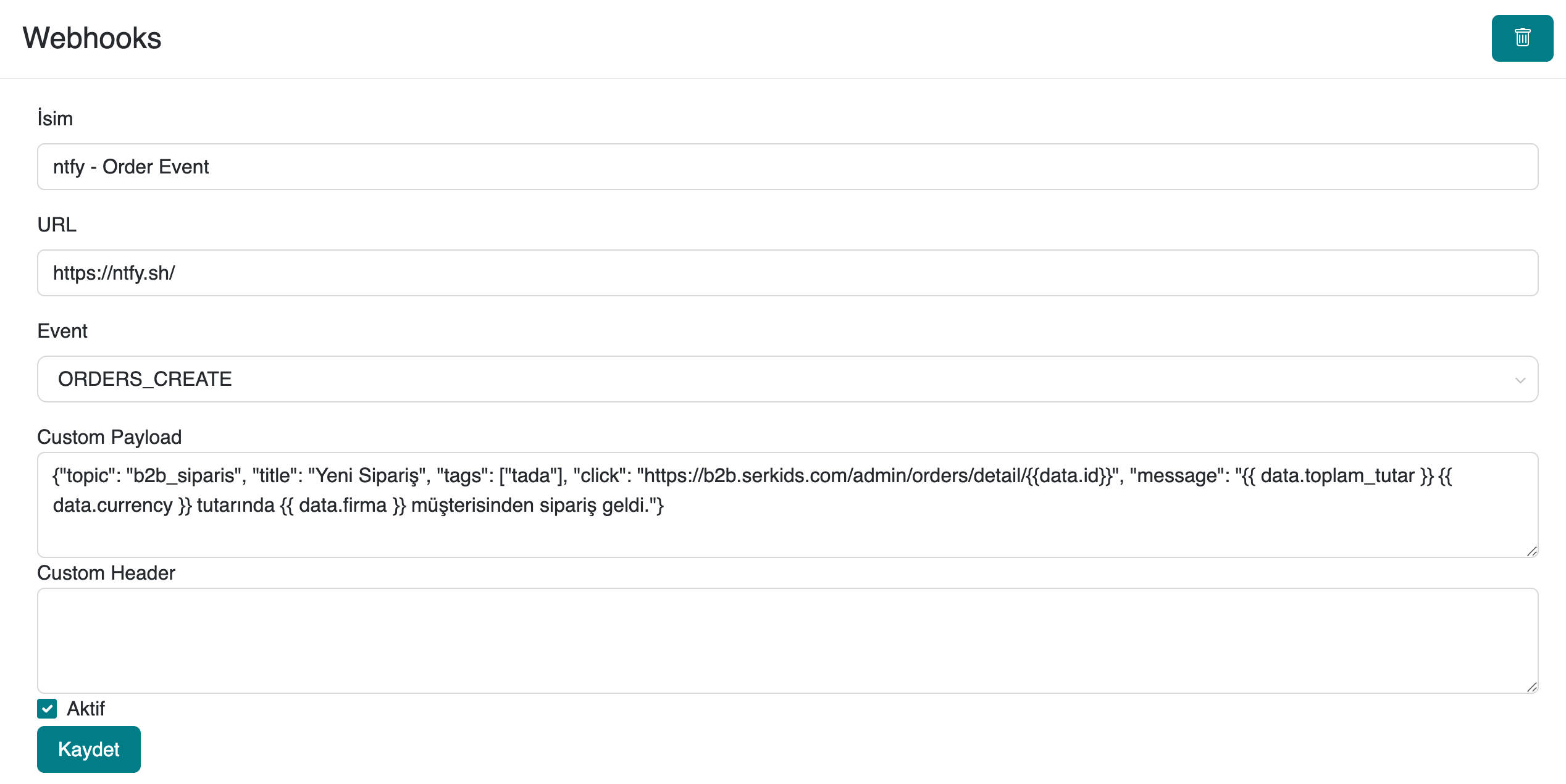
- In the Name field, enter Order Notification as an example.
- In the URL field, enter the URL of ntfy.
- Select an Event.
- In the Custom Payload field, add the topic definition you created, as specified in ntfy.sh.

The specified example represents a scenario where a notification is received via the ntfy application when an order is placed. The click function is an example that redirects to the order details if you are logged into your serB2B system through your phone's default browser.
For the best results, you can add any desired WebHook model to your serB2B system.
The defined Event types for WebHook usage in the serB2B system are as follows:
| Event Type | Description |
|---|---|
| ORDERS_CREATE | Event to be used when a new order is created |
| ORDERS_DELETE | Event to be used when an order is canceled |
| CUSTOMERS_CREATE | Event to be used when a new member registers |
| CUSTOMERS_DELETE | Event to be used when a member is deleted |
If you need a different type of Event, please contact us at [email protected].
Resources
Contact and Support
If you encounter any issues or need assistance, please contact our support team. We would be happy to assist you as soon as possible.