Feed Data Generator
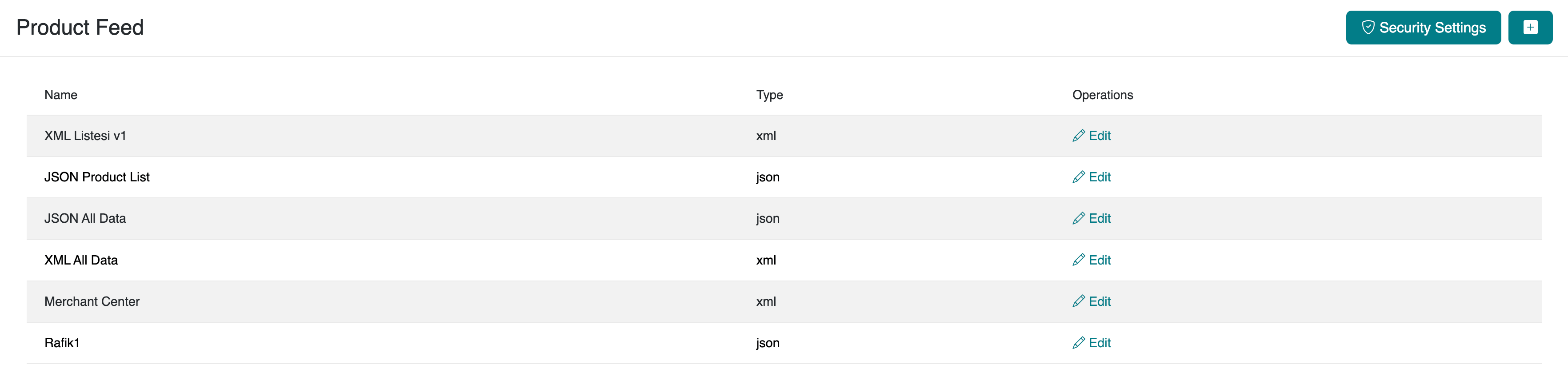
The Product Feed List module is used to generate XML/JSON output in the format you want.
For example, it can be used to generate XML output for Google Merchant Center or to provide your product list in XML/JSON format to companies that want to purchase products from you.
This module can be used for all operations such as Facebook Meta, Cimri, Akakçe, Google Merchant, and Product RSS Lists.
How is Product Feed List Security Ensured?
After creating a feed template, you can define who can access the content and how.
We can securely provide our links using Token and IP Protection.
Token
When creating a new record under the security settings, a token is automatically generated.
This token prevents the page from being publicly accessible.
You can pass the token as a parameter in the GET method (token) or in the Header Request:
https://yourwebsite.com/feed?token=GENERATEDTOKEN
IP Address
Which IP addresses should be allowed access to this feed list?
You can configure this setting here. Enter multiple IP addresses separated by a comma ,.
If you want the feed to be accessible from all IP addresses, use "*" or "%".
Examples
Go to the Settings > Product Feed List page and access the Feed Generator list.
Click the + button in the top menu to create a new feed.
-
Name: Google Merchant
-
Admin_list_search: Select which product search results should be included in the list.
(You can define specific search criteria under Admin > Products, e.g., products with stock over 100 or products from a specific brand.)
If left blank, all products will be selected. -
Field Type: XML | JSON
(Specifies the output format.) -
TTL: Indicates how long the generated data will be cached.
The value is in seconds.
Minimum cache time is 180 seconds (3 minutes). -
Status: Active / Inactive
-
Content: Define the output generated by the feed.
You can write a custom output or print all data directly.
All Data (XML)
To print all data in XML:
{{ data | xml_encode }}
All Data (JSON)
To print all data in JSON:
{{ data | json_encode | raw }}
Custom JSON
Example of a custom JSON:
[
{% for product in data %}
{
"title": "{{ product.title }}",
"qty": {{ product.available }},
"url": "{{ product.url }}"
}
{% if not loop.last %},{% endif %}
{% endfor %}
]
Custom XML
Example of Custom XML:
This example creates a sitemap file for products.
<?xml version="1.0" encoding="UTF-8"?>
<urlset xmlns="http://www.sitemaps.org/schemas/sitemap/0.9">
{% for product in data %}
<url>
<loc>{{ product.url }}/</loc>
<lastmod>{{ product.kayit_tarih }}</lastmod>
<changefreq>Daily</changefreq>
<priority>1</priority>
</url>
{% endfor %}
</urlset>
Google Merchant
Example of Google Merchant XML:
<?xml version="1.0"?>
<rss xmlns:g="http://base.google.com/ns/1.0" version="2.0">
<channel>
<title>{{ 'PAGE_TITLE' | config }}</title>
<link>{{ base_url }}</link>
<description>This is a sample RSS 2.0 document containing a single item.</description>
{% for product in data %}
<item>
<g:id>{{ product.sku }}</g:id>
<g:title>{{ product.title }}</g:title>
<g:description>{{ product.description ?: product.title }}</g:description>
<g:link>{{ product.url }}</g:link>
<g:image_link>{{ product.image }}</g:image_link>
<g:condition>new</g:condition>
<g:availability>in stock</g:availability>
<g:price>{{ product.price_text }}</g:price>
<g:shipping>
<g:country>US</g:country>
<g:service>Standard</g:service>
<g:price>7.99 TRY</g:price>
</g:shipping>
<g:gtin>{{ product.sku }}</g:gtin>
<g:brand>{{ product.brand_name }}</g:brand>
</item>
{% endfor %}
</channel>
</rss>
Contact & Support
If you have any questions or need support, feel free to contact our support team. We're happy to help.