Customize Predefined Forms
The Customize Forms module allows you to manage the activation or deactivation of predefined detail fields on product and customer cards in the serB2B system. This way, you can control which fields are shown or used by the user. The module is accessible from the admin panel under Settings > Customize Forms.
Purpose of the Module
This module provides the ability to customize visibility by activating or deactivating predefined detail fields on product and customer cards (for example; age group, short description, customer code, Turkish ID number, phone, etc.).
Usage
-
Products Section: Controls fields such as age group, short description, customer code, barcode, fabric type, gender, quantity per package, warehouse section, purchase price, dimensions, season.
-
Customers Section: Controls fields such as Turkish ID number, phone, etc.
You can activate or deactivate each field by checking or unchecking the box next to it.
Step-by-Step Usage Guide
- Navigate to Settings > Customize Forms page from the admin panel.
- You will see the list of detail fields under the Products and Customers cards.
- Activate a field by checking the box next to it, or deactivate by unchecking the box.
- Click the Save button at the bottom of the page to save your changes.
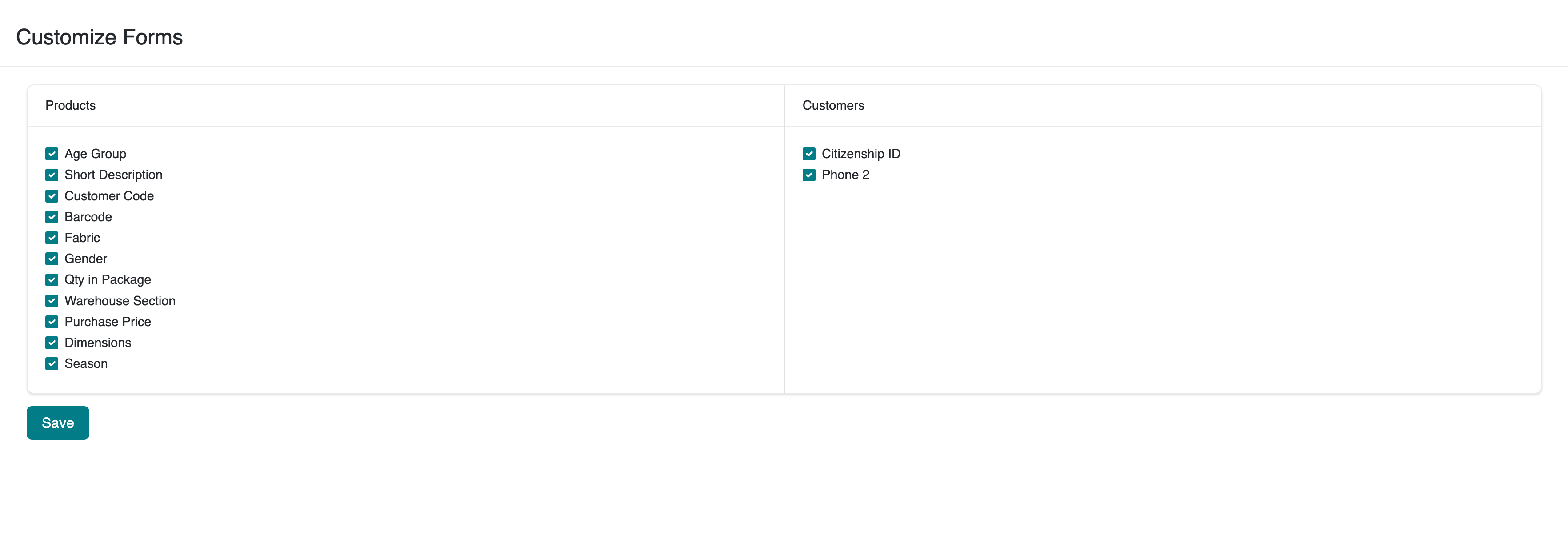
Benefits
- Simplifies user interface by removing unnecessary fields.
- Standardizes data entry by selecting fields suitable for business processes.
- Prevents incorrect or incomplete data entry through customized forms.
Frequently Asked Questions (FAQ)
-
Why are some form fields not visible?
Fields may have been deactivated in this module. To activate, check the related box and save.
-
Are the settings the same for all users?
Yes, the settings apply globally to all users.
-
Can new fields be added?
This module only manages the activation/deactivation of existing predefined fields. Adding new fields requires different development.
Resources��
Contact
For any questions or support requests, please contact our support team. We will be happy to assist you.