Search Term - Synonyms
The Search Term - Synonyms module in the serB2B system allows different words to be associated with the same search term. This ensures that customers find the correct products even if they use different spellings, typos, or related expressions during their search.
This module improves search accuracy and enhances the shopping experience by managing spelling errors, variations, and user-specific expressions.
(Example: "Miki Fare" = "Mickey Mouse", "Miki" = "Mickey Mouse", etc.)
Key Features
You can access this module from the serB2B admin panel under Settings > Search Term.
- Define multiple synonyms for a single product or search term.
- Match alternative search terms with the correct product listings.
- Display accurate results even if customers make spelling mistakes.
- Increase product discoverability and customer satisfaction.
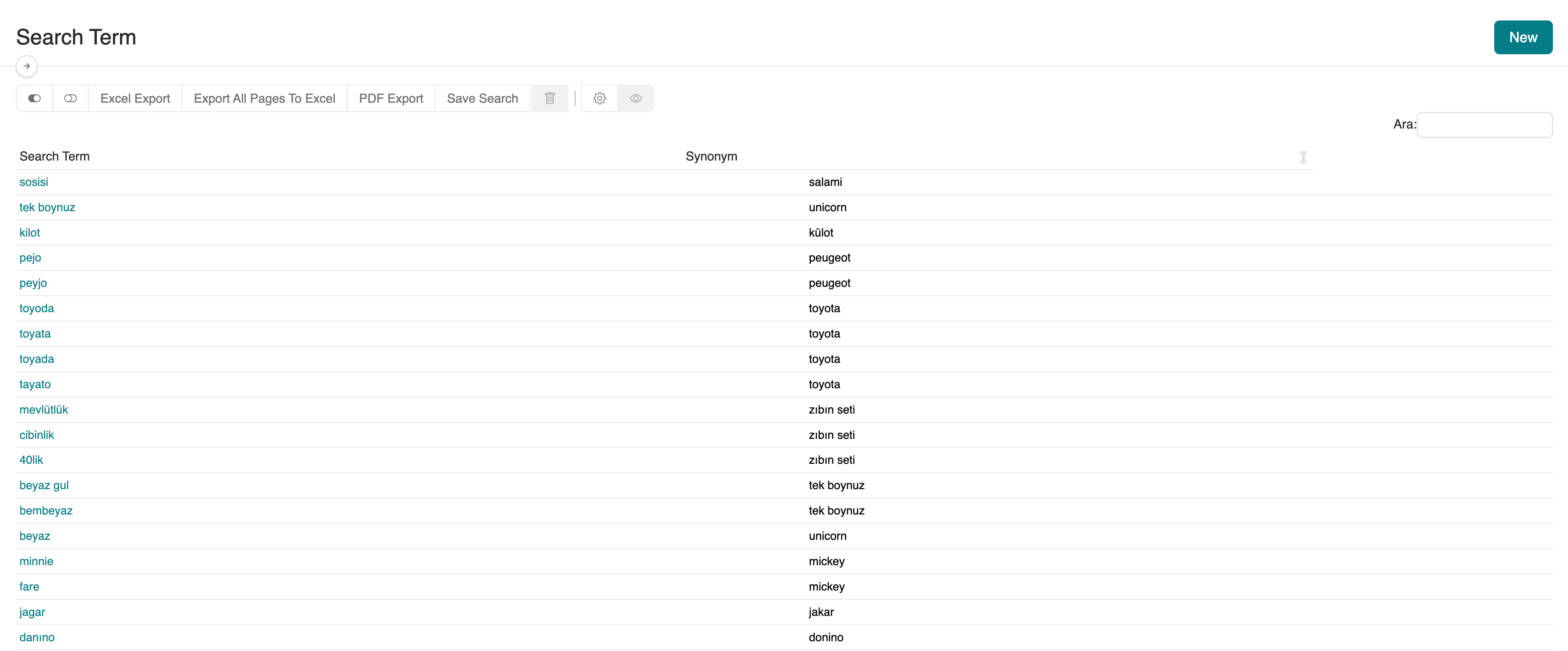
Use Cases
- Correct minor user spelling errors
- Manage alternative language uses or nicknames
- Enhance product discoverability
- Improve search performance in multilingual environments
How It Works
- Admin users define synonym words.
- When a customer searches using any defined synonym, the system automatically redirects to the correct search term.
- Products associated with the correct search term are listed.
Frequently Asked Questions (FAQ)
-
Can multiple synonyms be assigned to a single search term?
Yes. You can add as many synonyms as you want to a single main search term.
-
Who can manage the synonyms?
Only authorized admin users can create, edit, or delete synonyms.
-
Are synonyms valid across the entire site?
Yes. Once defined, synonyms apply to the entire site search functionality.
Resources
Contact
For any questions or support requests, please contact our support team. We will be happy to assist you.