Sales Channels
The Sales Channels module is used to identify and record from which sales channel orders originate. This makes it easier to track and manage orders coming from different channels. Sales channels can be defined, edited, and deleted via the admin panel under Settings > Sales Channels.
Sales Channels Management
Creating a New Sales Channel
Go to Settings > Sales Channels in the serB2B admin panel, then click the + button at the top right corner and follow these steps:
Step-by-Step Guide
- Define Name: Enter the name of the sales channel (e.g., Online Store, Physical Store, Mobile App, serFoto, Trendyol).
- Add Description: Optionally, write a brief description about the channel.
- Save: Click the Save button to create the new sales channel.
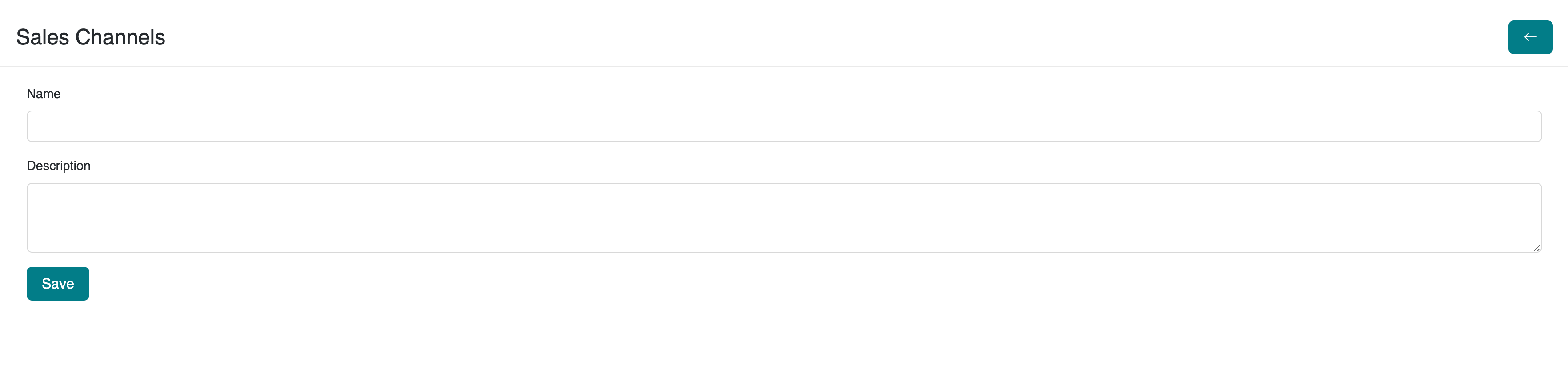
Editing a Sales Channel
To view and edit existing or newly created sales channels in your serB2B system, go to Settings > Sales Channels in the admin panel. Then click the Edit button on the row of the sales channel you want to update and make your changes.
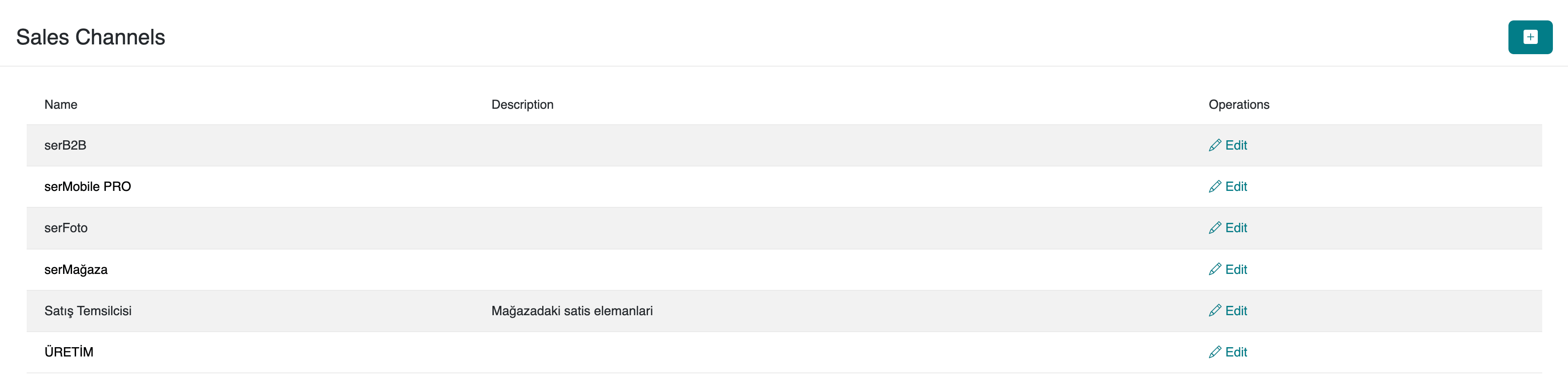
Deleting a Sales Channel
To view and delete existing or newly created sales channels in your serB2B system, go to Settings > Sales Channels in the admin panel. Click the Edit button on the sales channel row you want to delete. Then click the icon at the top right of the page and confirm deletion.
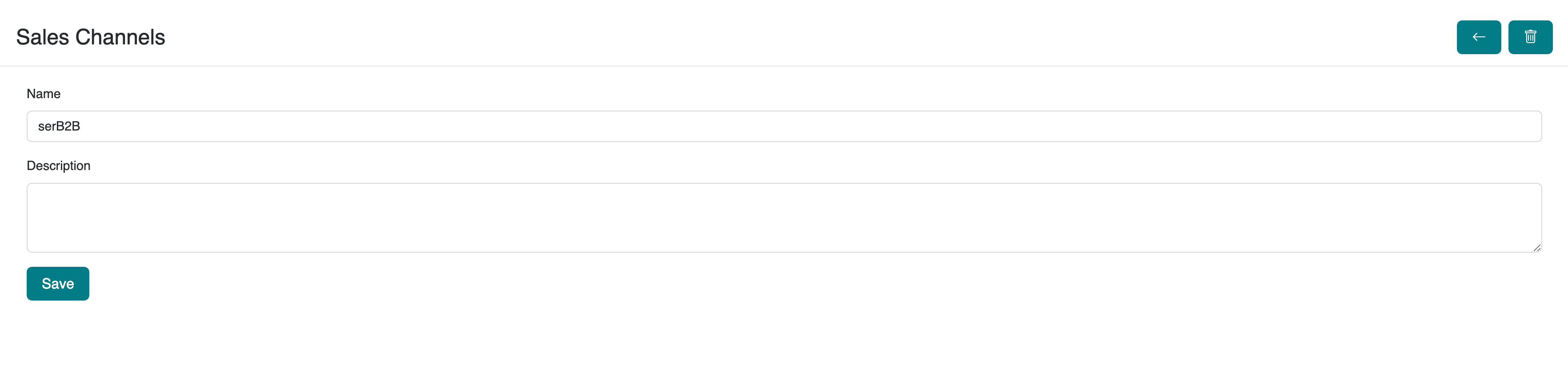
- While creating an order or viewing existing order details, there is a dropdown menu to select the relevant sales channel.
- The selected sales channel is saved with the order information.
- This allows clear tracking of which channel the order originated from.
Frequently Asked Questions (FAQ)
-
How to add a sales channel?
Go to Settings > Sales Channels in the admin panel, click Add New Channel, fill in the details, and save.
-
What happens to orders if a sales channel is deleted?
Orders assigned to the deleted sales channel will have an empty or default channel value.
-
Can multiple sales channels be selected for a single order?
No, only one sales channel can be selected per order.
Resources
Contact
For any questions or support requests, please contact our support team. We will be happy to assist you.